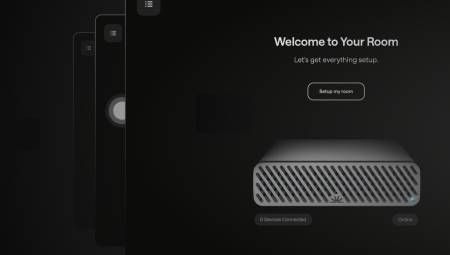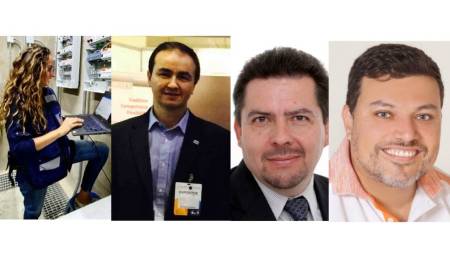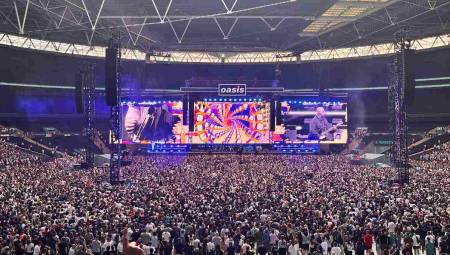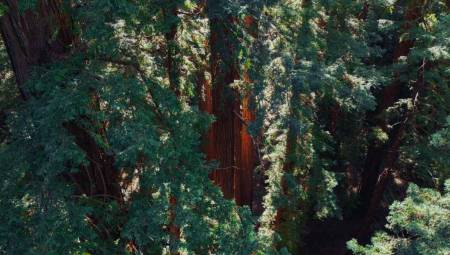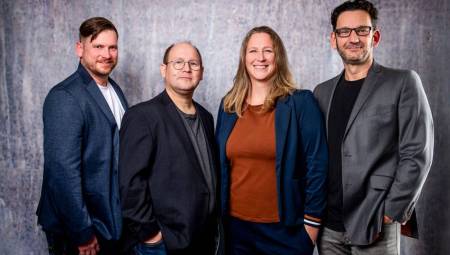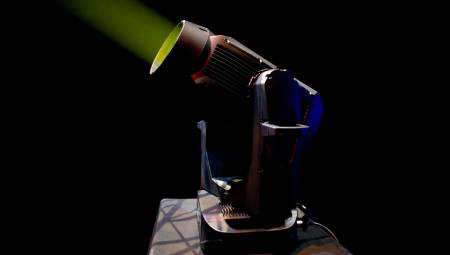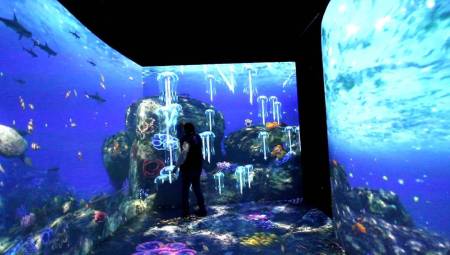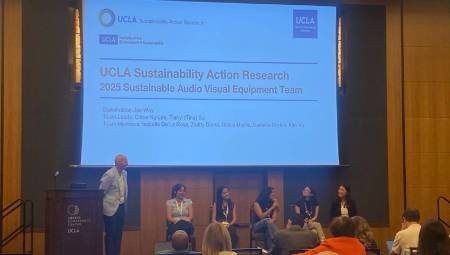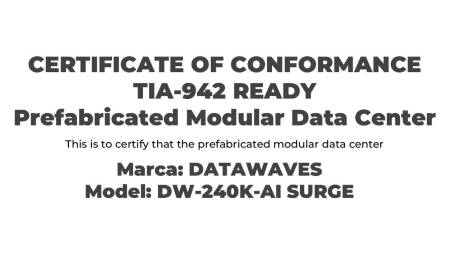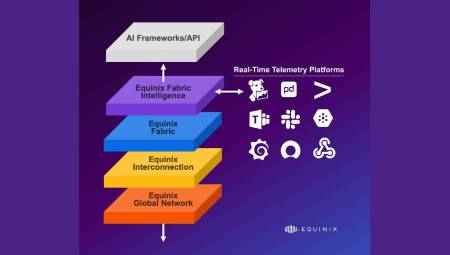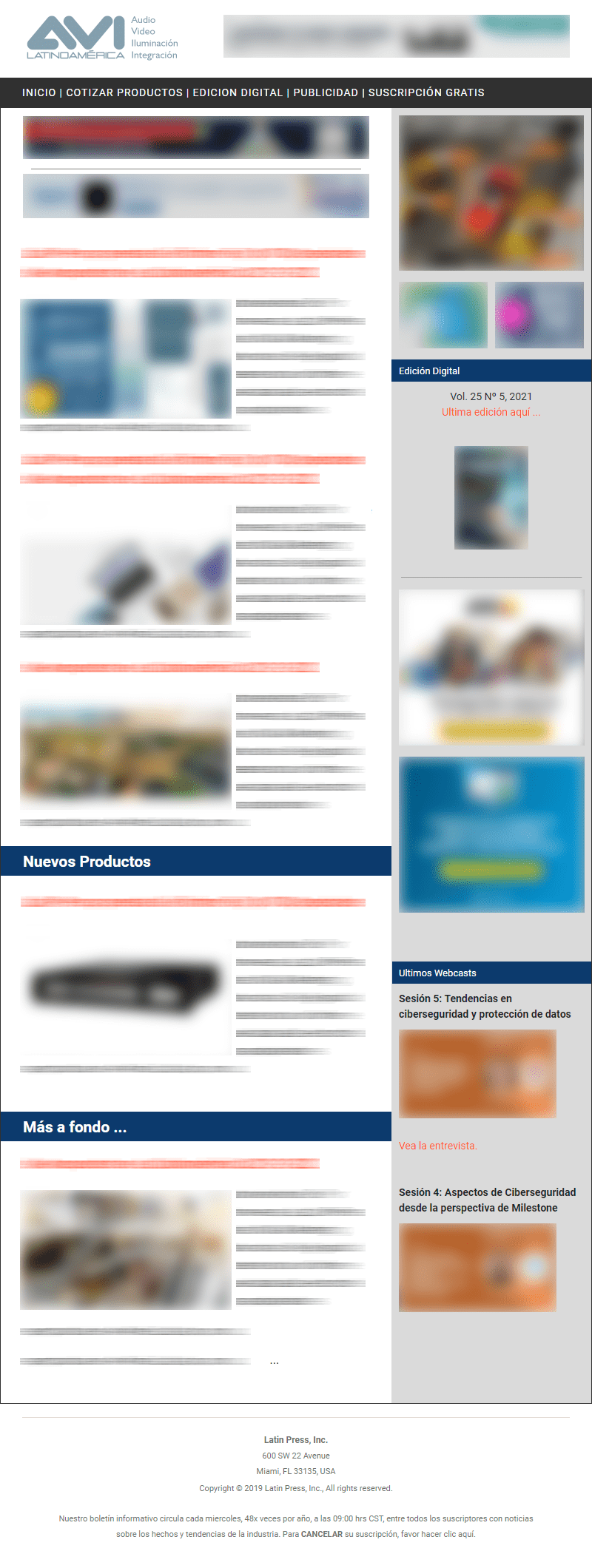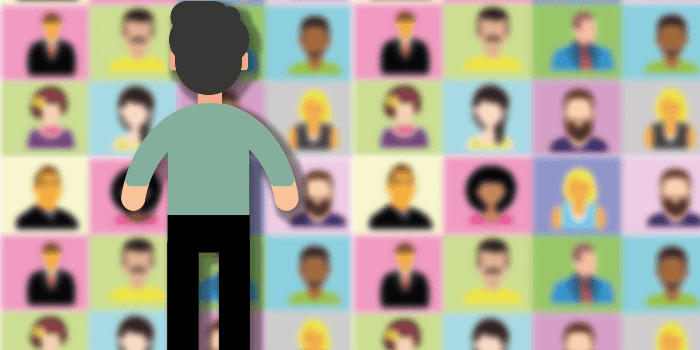 If you have an external webcam, try to use it. The reason is that they generally have better video quality than most factory computers have.
If you have an external webcam, try to use it. The reason is that they generally have better video quality than most factory computers have.
Juan Pablo Morales
The new coexistence of work, study and home has left us enormous lessons and learnings, many people have had to learn to enter their bank virtually, to make payments online, to assist their children during online classes and the vast majority of people have had to understand the operation of platforms such as Webex, Zoom, Meet and Skype. But not only how to enter them and learn to control them, but to give them a correct use.
We've seen quite a few examples of popular TV hosts interrupted by their children or families during their live appearances, congressmen saying bad words with the microphone open, and people who carelessly let the color of their pajama pants be seen in the middle of a business meeting.
I have had the opportunity to lead the production of numerous business meetings, seminars and events held through videoconferencing platforms. Some of these activities have been done privately and others open to the public and transmitted through social networks. The common denominator has been the close relationship that has a careful preparation, the realization of tests and the commitment to trials on the part of all, with the successful result of each activity.
I was pleasantly surprised a few days ago, the result of a meeting of a Colombian ministry, which issued an accountability made through Zoom, with a wonderful production and with the participation of more than thirty officials of attached institutions, where, thanks to the tests, coordination and commitment of the entire technical and communications team, the event took place with all the normality and synchronization, which seemed to have been recorded and edited previously.
To facilitate the good performance of any virtual or blended meeting, we have made this list of 25 simple tips for the use of videoconferencing tools, product of our experience and based on five axes: Technology, Audio, Video Logistics and Communication. If we put them into practice they will avoid some headaches, false exits and guarantee that our secrets are well kept.
Technology
1. Make sure you are connected to power or, failing that, that your devices have enough charge for the duration of your meeting. There is nothing more confusing than suddenly disappearing from a place. Reconnecting would take you five minutes at best, enough time to miss the thread of your meeting.
2. Try to attend your meetings connected by cable to your local network. The stability of the signal and its audio will always be better if your connection is direct. On some occasions we tend to move away from the coverage of the wifi causing loss of data packets, which is why the video begins to jump, reducing the quality and even making its audio inaudible. If you have to do it by wifi, try to be close to your router and do tests beforehand. Avoid moving so your device doesn't have to be switching networks continuously.
3. Avoid, as much as possible, that other people in your household are using the network during your meetings, especially in entertainment activities and video consumption that can suddenly wait for later.
Audio
4. If possible, use headphones with built-in microphone in your meetings, so that they eliminate ambient audio. Those of the mobiles sometimes work very well and allow you to stay far enough away from the computer and the camera, to accommodate in a good plane.
5. Avoid having active apps or tabs in your browsers that have auditory notifications, videos playing, and advertising. These alarms and audios are usually mixed within the videoconference suddenly, interrupting and distracting the course of the meeting.
6. Obsessively, check your microphone and keep it off while you are not talking. Also, always check it before speaking. Let's avoid having to warn us to turn it on.
7. If you are participating in a videoconferencing activity, which is also being retransmitted via streaming, remember to have the audio of the transmission turned off and concentrate on the videoconference. The transmission usually has several seconds of latency, and this lends itself to confusion at the time of intervening.
8. Try to attend your meetings in an enclosed place and without interruptions. Warn at home so you are not surprised by unexpected noises, screams or cries.
The video
9. If you have an external webcam, try to use it. The reason is that they generally have better video quality than most computers have built-in at the factory.
10. Avoid places with a lot of overload of objects around you. A single-color background or wall can work very well. This minimizes audience deconcentration factors and keeps the audience better connected to the message and goals of each activity.
11. Try to keep the camera at eye level and with your head centered at the top of your plane. If you are very close to the camera, people will see your face very closely. It is best to have a medium short plane, from the middle of the torso to the head.
12. Place yourself in a place with good lighting. The front light is the camera's best friend. Being left behind the light causes attention to be lost. The face and expressions could be darkened to such an extent that they are not seen.
13. Avoid the inadvertent passage of people behind you. Always remember to warn at home, not only for noises, but for staying focused and only during the meeting. In case your son or daughter appears, act naturally, excuse yourself, resolve the situation and come back. Never scold them, they are things that can happen in this normal, but acting without control is very inappropriate.
14. During your speeches keep your gaze directly at the camera. This conveys empathy and security. When you're not talking, avoid being distracted by your phone, other computers, or other tasks. This is a sign of respect for others.
15. Try to keep your camera on during each event. It is a symbol of transparency and respect. Someone told me recently that entering a video conference with the camera off is equivalent to entering a meeting and getting under the table.
16. Try to wear outfits of only one color and that highlight your face. The prints are very distracting and the attention of the attendees and interlocutors is lost.
Logistics
17. If you must share material, rehearse your participation before each meeting. Make sure you know how to share your screen and preferably send the organizer a copy of your supporting material in advance. This can be helpful in case you have any technical problems during your participation.
18. If you are recording or broadcasting the meeting, be sure to let everyone present know that you are doing so. It is a sign of respect for everyone's privacy and privacy.
19. Try to arrive in advance of each meeting to test every detail and make sure everything is properly prepared.
20. Never share your meeting addresses with third parties. This can prevent unknown people from being added to the meeting.
21. When organizing a meeting or event, take the time to prepare attendees, send them clear instructions, and preferably, meet them in advance to verify all these technical aspects.
22. Pre-test your audio, video, lighting and visual aids, prepare your meetings and presentations in advance.
Communication
23. Try to establish the conference with your name and eventually your position, so that your title or credit appears correctly to all people.
24. Smile, call people by name, be brief in your speeches and listen. Empathy would always be the best way to maintain a connection with your audience.
25. If you take screenshots of the meeting, try to notify and ask permission from the attendees if you want to publish it on their networks.
Checklist for vieoconferences
- Charging the device/Connection to power source.
- Network internet connection
- Request at home the disconnection of the network, the minimization of rough and privacy during the meeting
- Internet testing
- Headphones and built-in microphone
- Closure of applications and browsers. Turn off notifications
- Microphone on and off
- Alternate streaming playback without audio
- Audio testing
- Camera/webcam check
- Order in the environment and in the plane of the camera
- Eye-level camera
- Distance with the camera to achieve a short medium plane
- Front and adequate lighting
- Look at the camera and strip the environment of distractions
- Camera on and off
- Appropriate clothing for the meeting
- Audio Testing
- Review of the material to share. Screen sharing tests
- Notify if it is going to be recorded
- Link of the meeting. Operation and privacy
- Preparation of assistants and colleagues
- Label with name and title
- Empathy
*Juan Pablo Morales Sarmiento is CEO and Co-founder of Nuevos Medios Entertainment. You can contact him through his Twitter account @JuanPMoralesS