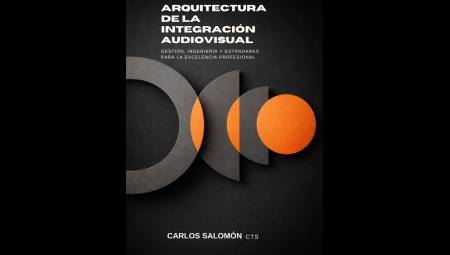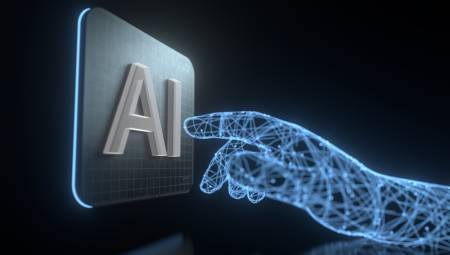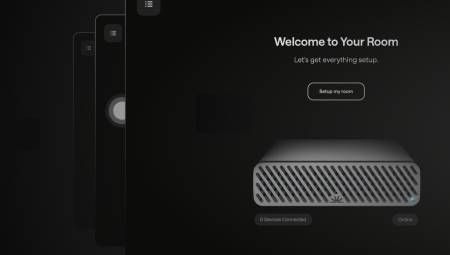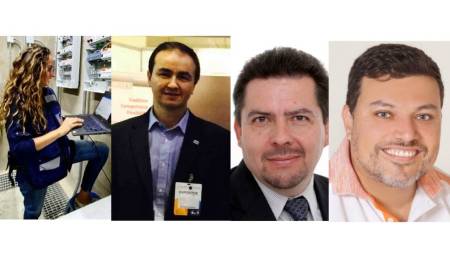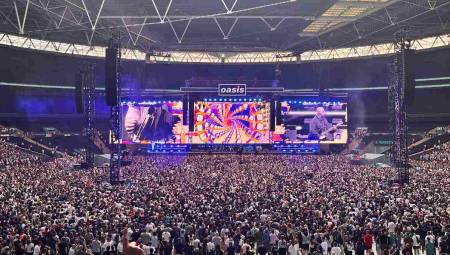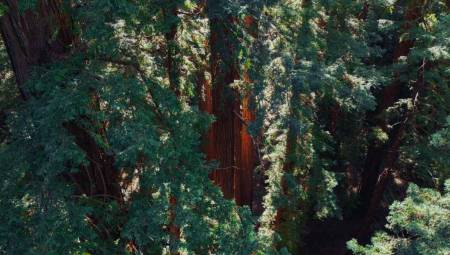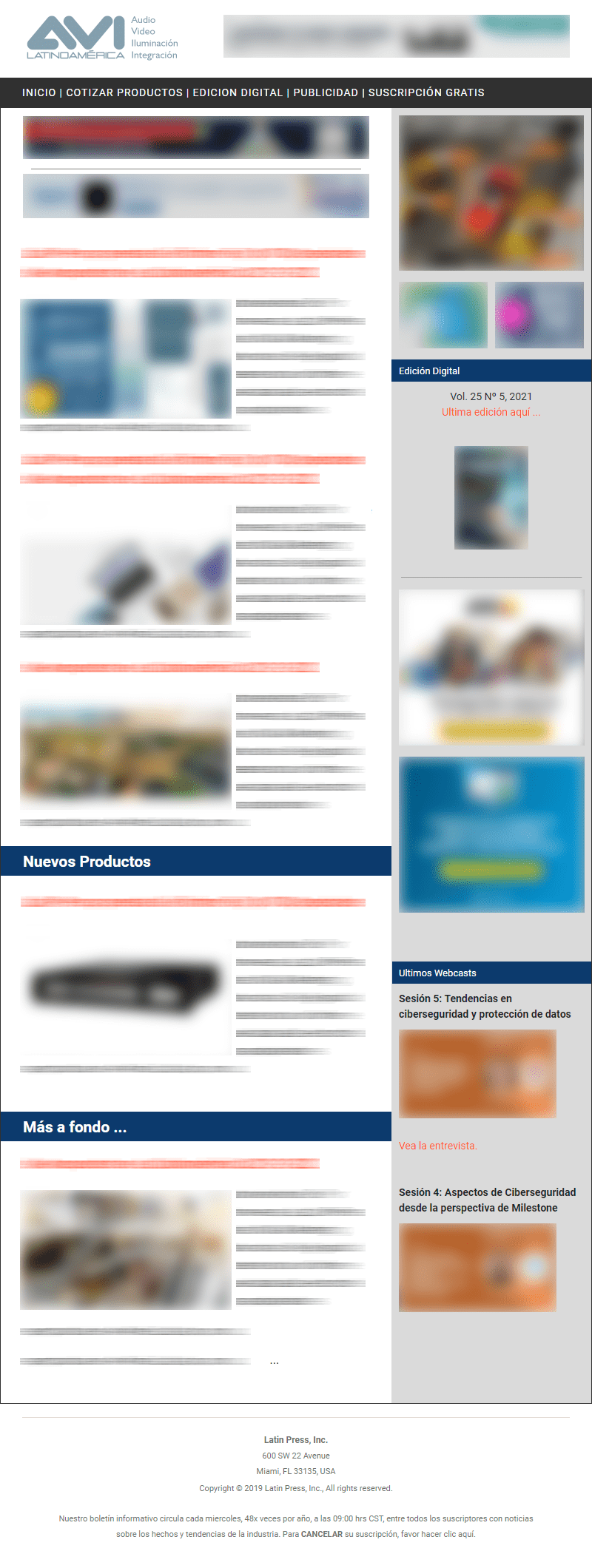Latin America. Ten years ago, Crestron introduced a new product to the world of the smart home. Introduced in 2014 at CEDIA Expo®, the Crestron Pyng.
It was the first foray into creating an operating system-based control system specific to the connected home. Their mission was ambitious: to simplify the process of setting up smart home control for both distributors and end users.
Early versions were pretty straightforward, but they were laying the groundwork for something much bigger. The metamorphosis from Pyng to Crestron Home OS is almost complete... There's only one detail missing for Pyng to become independent: a completely new user interface and customer experience.
Crestron Home OS 3 offers just that.
Crestron OS wasn't just an improvement; It was a follow-up: a professional tool for integrators, created by professionals for professionals, designed to deliver speed, efficiency, and ease of use.
Since its release in 2019, Crestron Home OS has received hundreds of feature updates, including a major jump to version 4 in August 2023 and currently version 4.6 in July, at no cost to users. From the initial components of Pyng as a simple configuration tool to the comprehensive platform known as Crestron Home OS, the goal has been to create an ever-improving experience for both owners and dealers.
The main focus of all these updates has been user interaction. While we've added dealer-specific features to streamline setup and monitoring, we've also been working on a major interface update. This work has culminated in the development of the Configure Pro software.
Configure Pro: The Next Generation of Configuration
Configure Pro is a state-of-the-art configuration platform designed to simplify and streamline the configuration of Crestron Home systems. It represents the culmination of Crestron's 50 years of experience in automation and smart home platforms, and is designed to meet the evolving needs of professional integrators.
Distributors familiar with the Crestron Home OS interface—and with Pyng before it—will immediately notice some key features and benefits. Highlights include:
The introduction of our most intuitive configuration interface.
A completely redesigned and streamlined workflow that improves the way you create the home, add rooms, and search for devices within your project.
Leveraging Crestron Home OS features such as copy/paste, shortcuts, and window resizing, and the ability to connect multiple users simultaneously to a project, even to different processors.
Improved navigation with hyperlinks to facilitate flow within the app and to the web interfaces of the devices, as well as universal text filters for quick searches in large projects.
A clear and refreshed design for keyboard configurations, including quick actions, engraving, and behavior, plus convenient checkmarks to indicate configuration status on buttons and in the project tree.
Streams simplified with a visual stream editor for creating and understanding complex logic, including delays and conditionals.
Improved audio/video connection configuration with clear input/output labeling and hyperlinks for easy navigation.