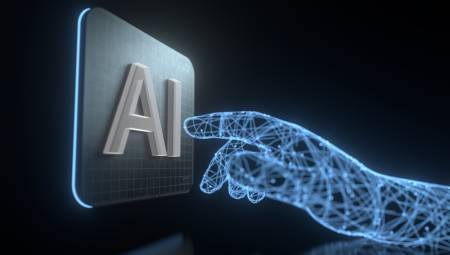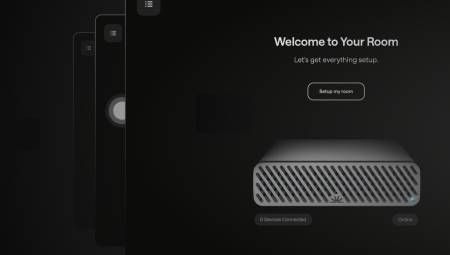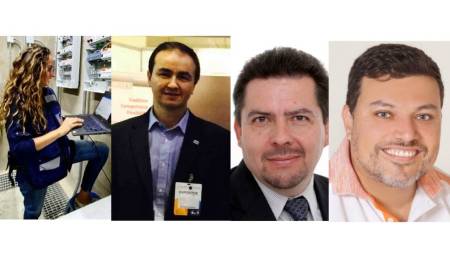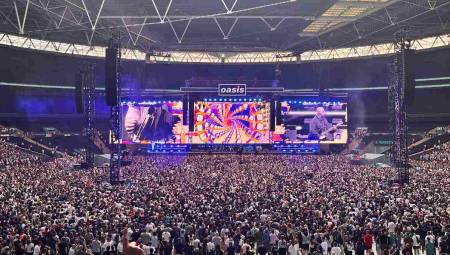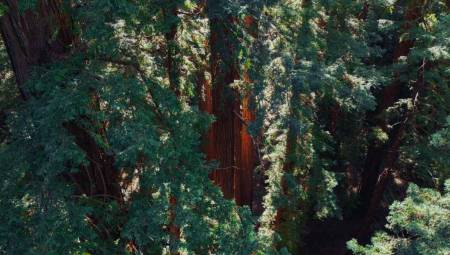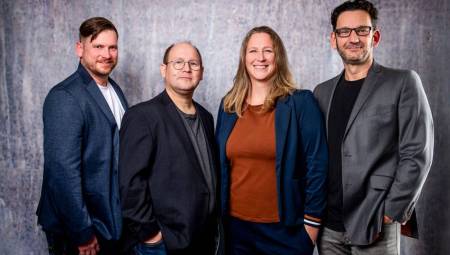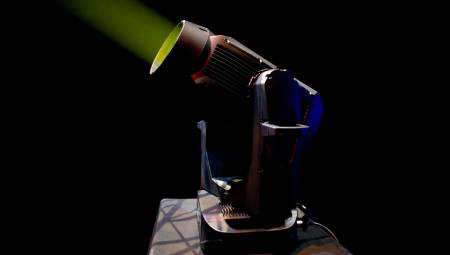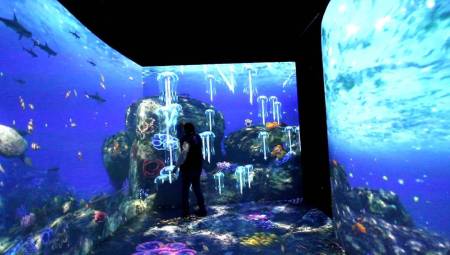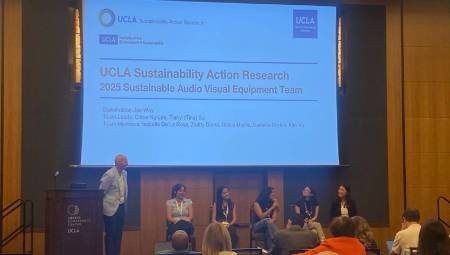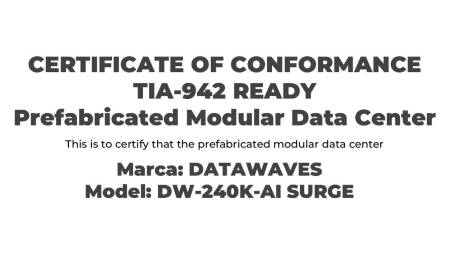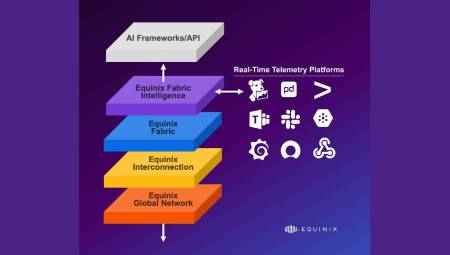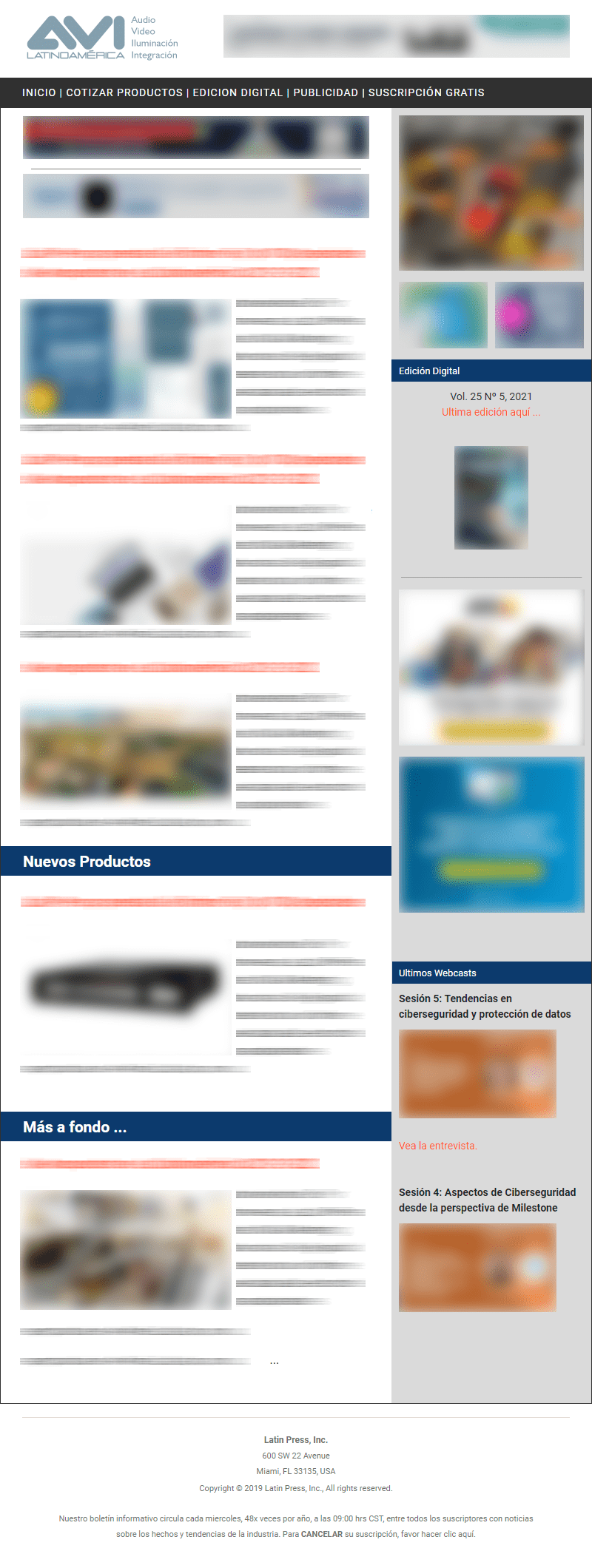Aesthetics, functionality and special attention to the user, are the aspects that must be taken into account by the designer of an interface unit for the automation of systems.
Aesthetics, functionality and special attention to the user, are the aspects that must be taken into account by the designer of an interface unit for the automation of systems.
Juan Tamayo*
My experience in the development of audio-visual or related projects is almost eight years, in which my first job was to design interactive games for a science and technology museum. In this work, developmental evaluations are very strict because children express what they feel in a natural way, without hiding and do not expect to hurt the designer's feeling.
During this time as an AV professional I have observed very complex designs, where you see amazing engineering techniques but usually the designer forgets something: who operates the audio visual control system is not an engineer, and possibly knows little about technological advances.
The design of graphical interfaces, known as GUI (Graphic Unit Interface) requires having some clear concepts, remember, audio visual systems are not evaluated according to the quality or importance of the brand, it is evaluated according to the solution of answers in specific needs.
In order to develop a good GUI, the designer must forget that he is an expert in AV issues, yes it is complex, but it is the best way to have an empathy with the person or group of people who are going to operate the GUI. Evaluate what kind of people they are. It is not the same to design for a group of people aged between 50 - 60 years, than to design a GUI for a system in a school or school where students are between 12 - 17 years old. The level of learning technology is faster at young ages.
I designed a system for an apartment where there were all kinds of AV elements. When I interviewed the owner in a very simple chat with him, I discovered that the person who interacts most with the GUI is the service employee, because she needs to raise and lower the electric curtains to perform the cleaning. So our design team made a special menu for her. It is important to interview or know who will interact with the systems.
One of the big mistakes is trying to store all the buttons or buttons of the remote control in a graphical interface, for example, a meeting room for video conferencing is automated, and the projection monitor is a TV. Do not include all the keys of the remote control in the GUI, program the necessary ones, turn on/off, input, volume. Do not program the number keys because you will not need them. A control system that is simpler and easier to operate will leave greater satisfaction to your end customer.
Avoid using templates, or if you are going to use them try to make them fit the need of the solution. I recently visited a friend who opened his apartment and asked me to please check the automation system because he didn't know about it. When I clicked the first button, it did nothing; the second, either. So I asked the programmer what about this? And he said, they're disabled. If you do not require those buttons, please delete them as they generate confusion.
Which is better, that is aesthetic or that is functional? That's the big question every GUI designer should ask or has asked. Well, as engineers we never study theories of color, or theories of form, the great answer is a system must be aesthetic and functional.
The lack of either of these two qualities can cause it to fail. For example, a company invests four thousand dollars in its automation system, but the GUI is ugly, without colors, the square buttons. Anyway, it's ugly. The customer's reaction is "buy something expensive to make it ugly."
Or the opposite case, the GUI is extremely aesthetic, very cute, but the buttons do not work, the volume level acts in reverse. An interesting design tip has to do with symmetry, the human being within his psychology sees symmetrical objects more "beautiful" than asymmetrical objects, so, when he is making the design sketch for his next GUI, try to locate the elements symmetrically in the space, so you can generate a perception of beauty of your GUI and achieve a higher level of satisfaction of the end customer.
Striking colors, or poor color selection, can generate negative effects on the perception of programming, color plays a great role in the psychology of the human being. Designing a red button to perform an action implies that the person if he is going to press it will stop for a few seconds to evaluate this option, if it is an emergency system or off there is no problem, but if it is the button to watch a movie at home it will generate confusion. Corporate images are very important for companies, it is the presentation of each of them. Design your GUIs using these manuals, I guarantee that your client will be satisfied.
Size does matter in the design of a GUI, this is a mistake that can be observed very easily in the development of graphic panels for mobile phone and tablet applications, an application designed for a tablet and taken to a mobile phone with a simple size restructuring. The image makes a normal-sized pushbutton for the tablet turn into a tiny pushbutton for a mobile phone.
Having small (very small) buttons makes the person make mistakes in the activation of simple scripts or commands, generating as an effect a frustration with the AV system, where the user ends up discarding it and sending it to the drawer of oblivion.
I hope these tips are practical for designing GUI graphical interfaces. Remember, design according to the user and their needs, make designs that are aesthetic and functional, select the colors very well, try to use the corporate image of the company and take into account the size of the objects you are going to implement. And, most importantly, the brand is not the one that makes a system well programmed, the one that does the work is the programmer.
Juan Tamayo is commercial executive of new technologies and International Sales of Ambientes Inteligentes S.A.S./ Almacenes La Cita AV.