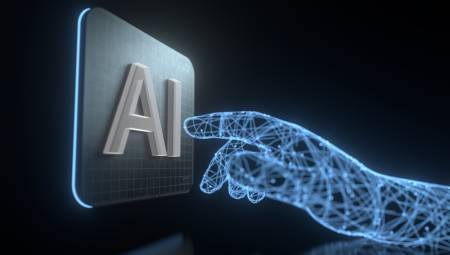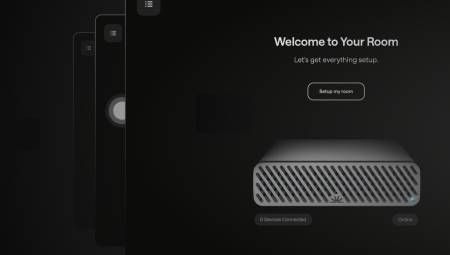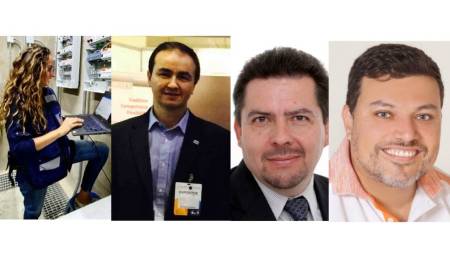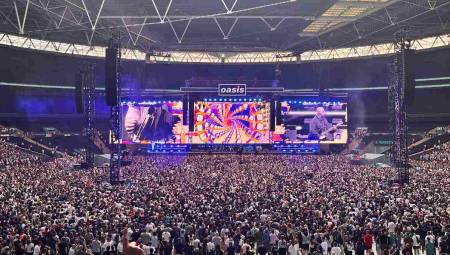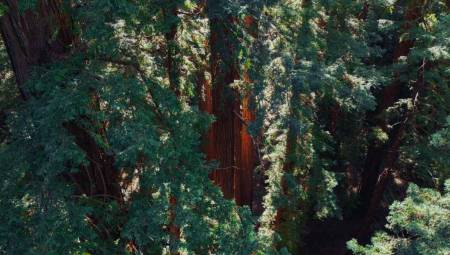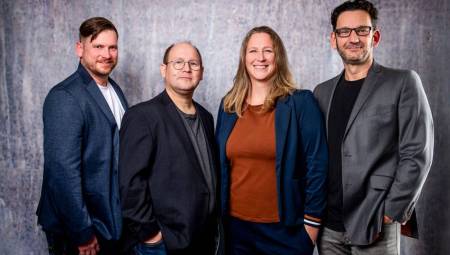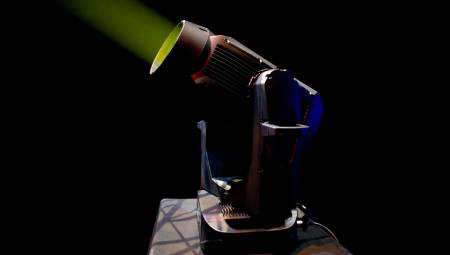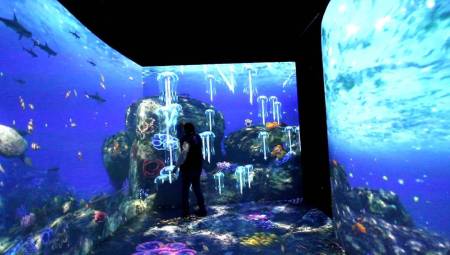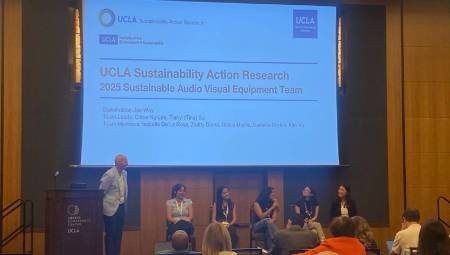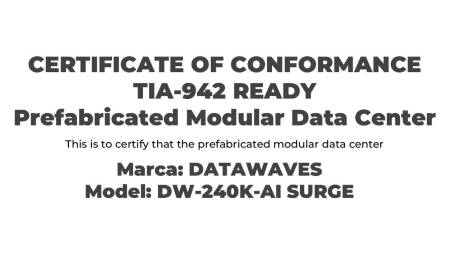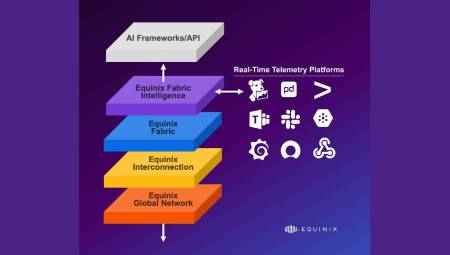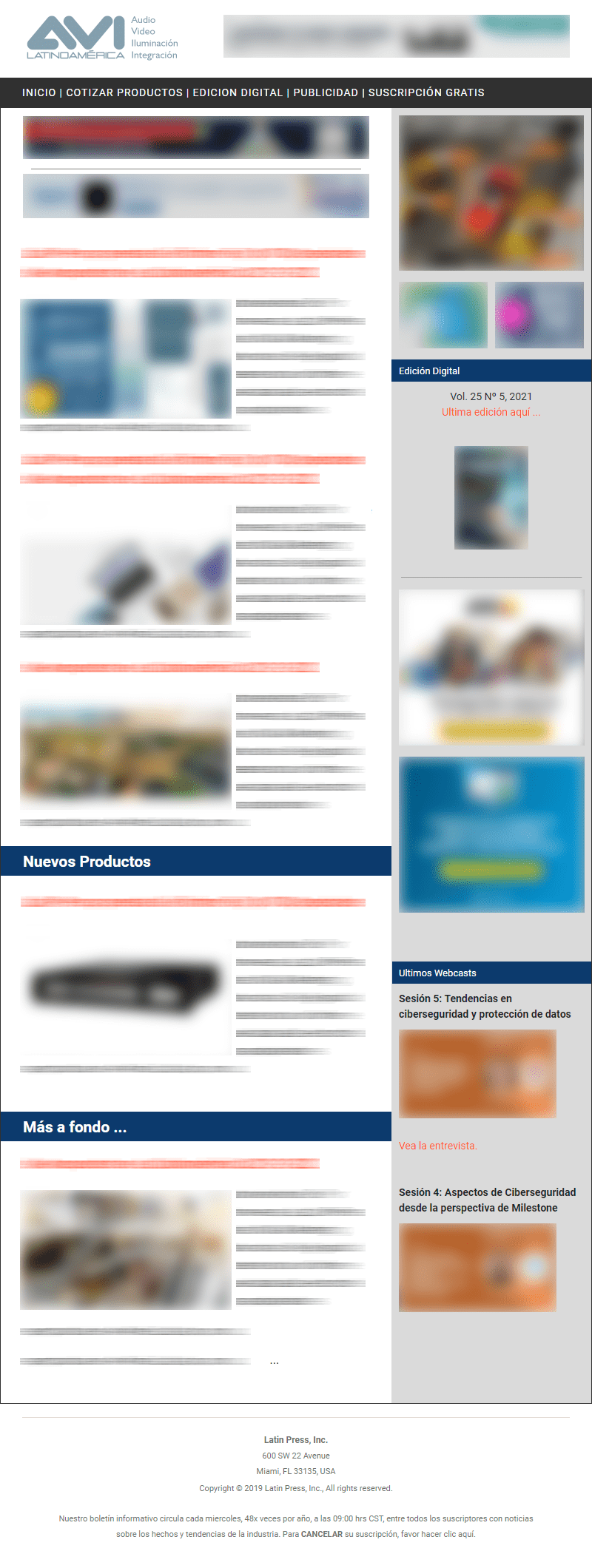By employing some of the fundamental best practices for HDBaseT, installers can simplify installation, testing, and future maintenance to provide a better customer experience.
By employing some of the fundamental best practices for HDBaseT, installers can simplify installation, testing, and future maintenance to provide a better customer experience.
Dana Zelitzki*
Every audiovisual installation includes numerous devices, often of different brands. Its configuration depends on the application, the needs of the client and the resources available. A good installer will do whatever it takes to ensure a smooth installation and, more importantly, a smooth operation. Let's start with the basics: wiring.
Choosing the right wiring
Proper wiring is the foundation of any professional AV installation. There are several wiring options on the market that can be used with HDBaseT: cables of different categories (5e, 6, 7 ...), without shielding or shielded, fiber. The cable you choose will depend on the details of each installation.
The minimum cable requirement for HDBaseT is Cat5e without shielding (which is one of the cable configurations used during the compliance test of equipment, required to obtain an HDBaseT certification). Cat cables - LAN - are used for Ethernet connection, any best practices on installing Ethernet also apply here. Cat cables have several advantages over other cables, such as HDMI cables: they can be finished at the installation site, can be extended over longer distances, are more flexible, and cost less.
Cable performance is defined based on cable quality, connection distance, cable routing, and expected video resolution. A rule of thumb is that the higher the resolution, the better the cable should be. The same applies to distance. It is very likely that the cabling infrastructure of any project will last a long time, therefore, it must last longer than any other component of the system and, consequently, when choosing the cable new applications, additional users and possible expansions of the entire system must be taken into account.
Shielded cables are better at preventing the noise produced by electromagnetic interference from degrading the signal quality in the cable, as well as reducing the noise emitted by the cable. However, when working with shielded cable, you should be aware of the type of power supply that is connected to the computer. Two-pin power supplies have floating ground connections that have differences in grounding levels, and if you connect the cable shield at both ends, this potential difference will cause current to flow in the shielding, reducing overall performance.
The solution when using floating power supplies at each end of the link is to connect the shielding to only one side of the link. This will prevent the flow of current in the cable shielding, while offering some immunity to noise. Similarly, if you use a floating power supply at one end of the link and a grounding chassis at the other end, just connect the side shield with the grounding chassis. When using a PoH/PoE (Power over HDBaseT/Over Ethernet) power scheme, the shielding must be connected at both ends for maximum protection.
Try not to dethent or overclutter the cables
Another way to reduce electromagnetic interference from external sources is to pay attention to the termination of the cable. It is important not to dethrone more than 1.5 cm (and preferably less than 1 cm) from the termination point, and remove as little cover as possible.
LAN cables are very resistant. However, any improper handling, such as too tight flanges, clamps or staples can damage the cable, compromising its performance or even preventing the transmission of the signal. Cable grouping is important when planning how to route from arrays/switches. However, when using Cat5e or Cat6 cables, it is important to follow some guidelines for the first 20 meters of HDBaseT transmitter equipment:
• Do not use organizers or color marks on the cables, try to leave those first 20 meters a little messy as this reduces the noise that can be induced in the adjacent cables.
• Always keep HDBaseT cables and power cords separate from your computer. Be sure to use proper cable support systems when there are too many cables, such as trays, brackets, or J-hooks.
• Cable flanges introduce pressure points into the cables that produce inconsistencies in the properties of the cable. This in turn causes signal reflections to be generated in the cables that affect their performance. If you use flanges, keep them loose.
• Do not clutter the conduits that carry the cable bundles. It is advisable not to exceed 40% filling density, but never exceed local regulations. If it is necessary to pull the wires, make sure you don't pull too hard because that can also cause the pairs to deinterrene and decrease their performance.
• Do not curve the cables excessively. Another important issue for cable integrity is the bending radius. The radius of curvature is the inner curve of the cable during and after installation. It is best to maintain a minimum radius of curvature of at least four times the diameter of the cable, which means that the cable should not bend below that radius, so as not to damage it and compromise the transmission of the signal. Excess curvature can loosen or modify the braiding of the cable and increase susceptibility to external noise and nearby paradiaphony within the cable.
Termination & Interconnection Cables
One of the advantages of using LAN cables with HDBaseT technology is that they are easy to tune up at the installation site. That means there's no need to pre-measure the cables or prepare the entire assembly for installation in advance, saving time and money. Be sure to use the right equipment for set-up, such as peelers, electrician scissors, and pliers. Also, make sure that both ends of the cable are connected according to the same scheme, either T568A or T568B.
If possible, avoid interconnect cables or cables altogether, as each connection has transmission losses. If absolutely necessary, be sure to use less than two wires for each line and keep each one within five meters of the end. And remember, shielded cables should be connected with shielded connectors to maintain the overall integrity of the cable shielding.
Recommended cables and HDBaseT cable power certification
Recommended HDBaseT cables are cables that have been tested in an Alliance-recognized test center and have met the requirements set by the HDBaseT Alliance organization. Alliance's goal with the Recommended Cable Program is to help installers, integrators, and consumers select LAN cables that meet current Telecommunications Industry Association (TIA) requirements and thereby ensure optimal performance with HDBaseT devices.
In addition, hdBaseT Alliance partnered with UL LLC, a cable test center recognized by the HDBaseT Alliance (which is also a global safety science company), to test HDBaseT-recommended cables and verify their performance when bundled in bundles, as well as their compliance with safety requirements in the transmission of 100W of power.
The certification program for power cables via HDBaseT (PoH) tests and verifies cables to ensure they meet the highest safety and performance standards in the industry. Given the increasing complexity of audiovisual installations and the increasingly widespread use of power over HDBaseT (PoH) equipment, the Certification Program for PoH Cables offers standardization and consistency, in order to ensure high performance, regardless of cable bundles.
PoH generates heat inside the wires, which must be dissipated, and obviously this is difficult when the wires are clustered. In addition, because copper cables heat up, the characteristics of the cable change and this has a detrimental effect on the insertion loss. UL's verification program ensures that the performance of HDBaseT, as well as the cable itself, is not affected by this heat buildup.
Be proactive
Developing a set of rules and procedures when installing any AV configuration is important to ensure quality and good performance, as well as simplifying maintenance and future upgrades. A final measure to consider for cable management is to document and label all wiring components (e.g. connectors), to facilitate any future upgrades or expansions. Installation diagrams are indispensable. Be sure to remove abandoned cables to avoid accidents.
In the next article, we'll talk about more best practices for HDBaseT installations.
*Dana Zelitzki is Chair of the HDBaseT Alliance Marketing Committee.