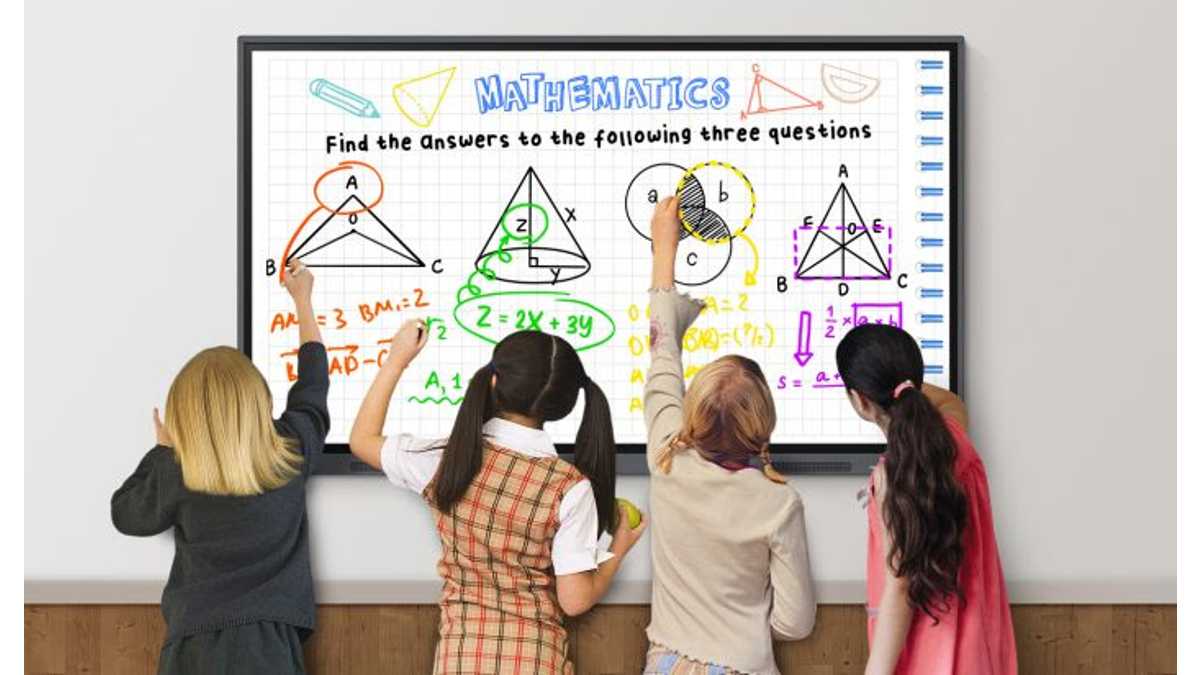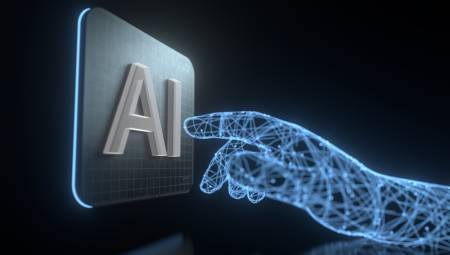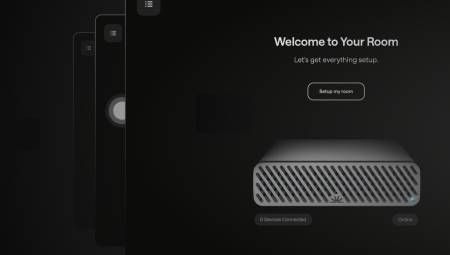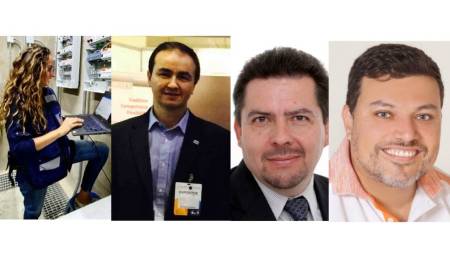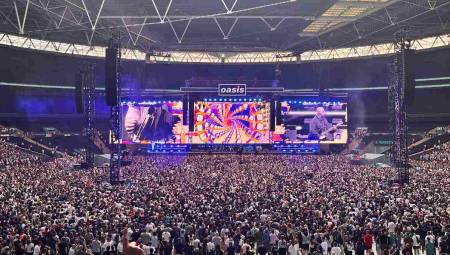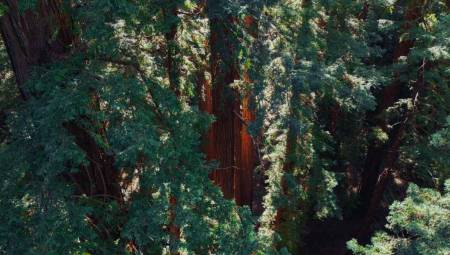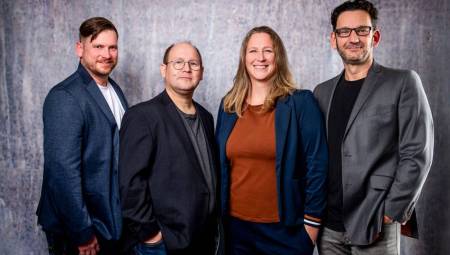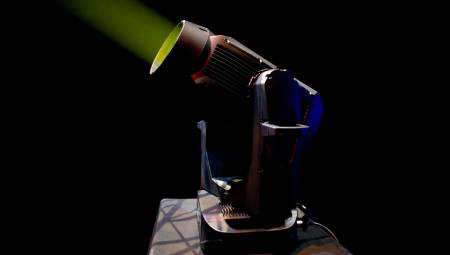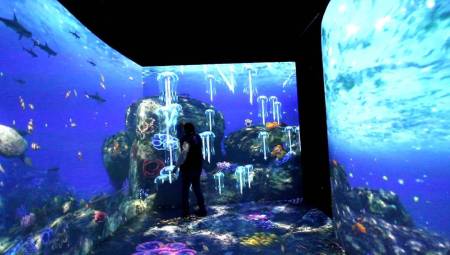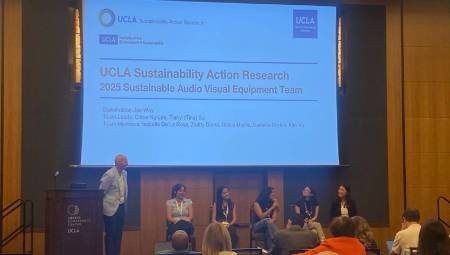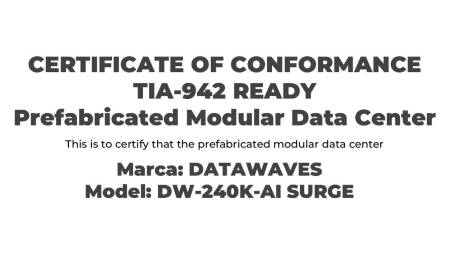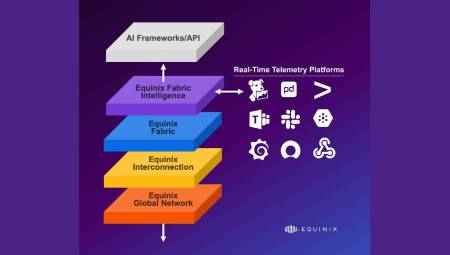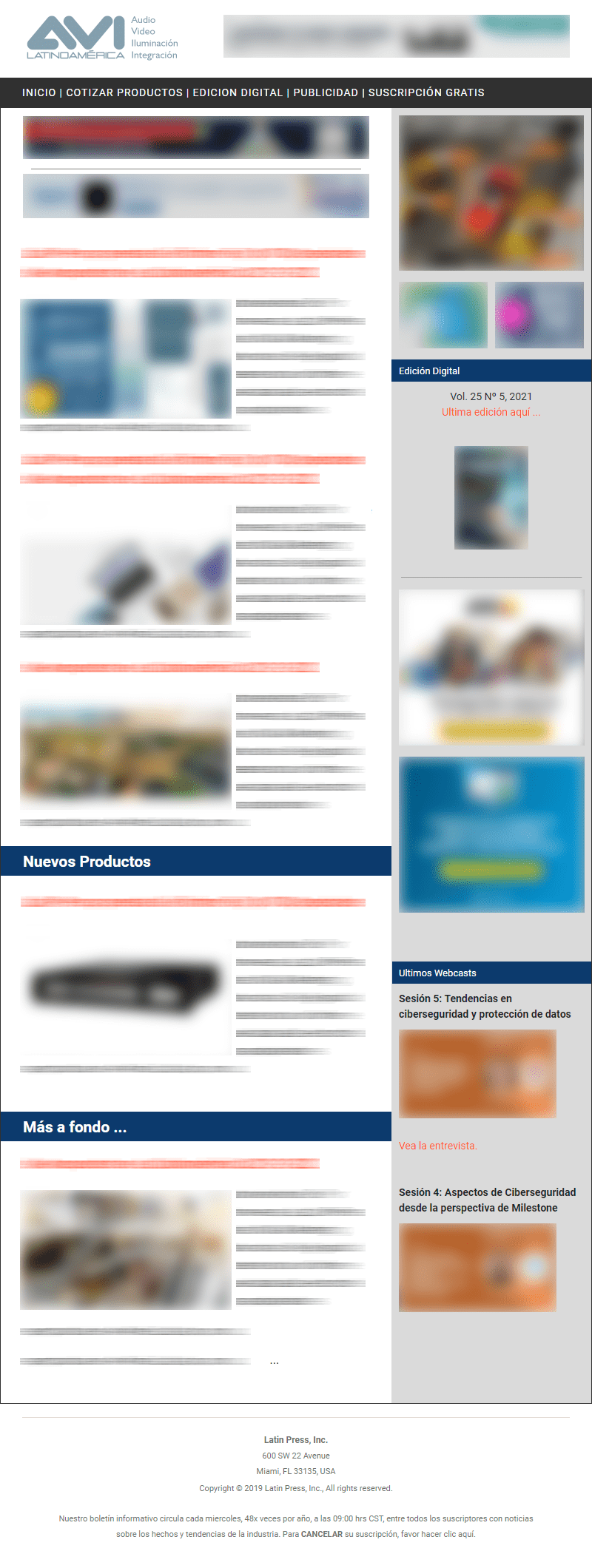Colombia. Technology plays a critical role in modern classrooms; In addition, the future requires a comprehensive set of tools to help teachers and students deepen connections and increase collaboration in a familiar and convenient way.
To meet the changing needs of educators, classroom technology is becoming increasingly customizable, feature-rich, and interconnected across device ecosystems and operating systems. That's why Samsung introduced a new interactive display with enhanced features and a powerful software solution.
Samsung's new interactive display (model name: WAC) expands offerings beyond the Flip and Flip Pro models operating on the Tizen operating system. The new model leverages the Android operating system to provide intuitive usability.
The easy-to-use display helps teachers customize the user interface (UI) of their home screen; Activate multiple screens and share up to 9 at once, regardless of operating system or device, and use smart educational apps to enrich student learning. Users can also take advantage of built-in Wi-Fi and Bluetooth connectivity.
In 65", 75" and 86" models, the WAC series is designed to be integrated into any classroom. Its connectivity is enhanced with a 3-in-1 USB-C port, which enables seamless display connection, touch control, and charging of external devices (max. 65W). In addition, the HDMI output function allows teachers to share content on a larger screen, which is especially useful in a conference room.
With a slim and easy-to-use design, the WAC model takes into account the importance of comfort and interactivity. With IR touch, users can enjoy a natural writing experience, 20 multi-touch drawings and a two-sided pen to write with a different color at each end without changing the settings. The front stereo speaker, pen holder and display handgrip increase comfort for a continuous educational environment.
The Device Management Solution (DMS) for WAC Series allows users to monitor and control the display in the classroom remotely at the same time. The DMS also provides an alert function that sends warning messages to the display collectively in the event of an emergency.
Originally available on the Samsung Flip (model name: WMB, WMA, WMR), the Samsung Whiteboard app will also be compatible with the WAC model. The software solution helps educators connect to Windows OS devices; in this way, even after connecting a PC to the screen, you can experience continuous writing on the content of the PC in real time, creating a dynamic classroom experience. In addition, it is easy to store and share content and documents, as well as annotate what is displayed in real time, even during a video conference.