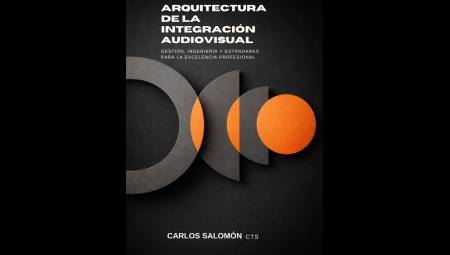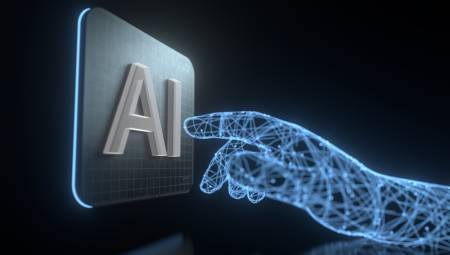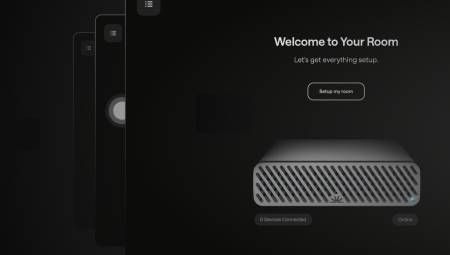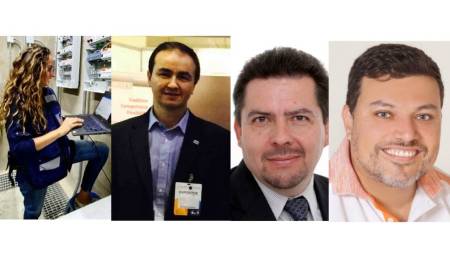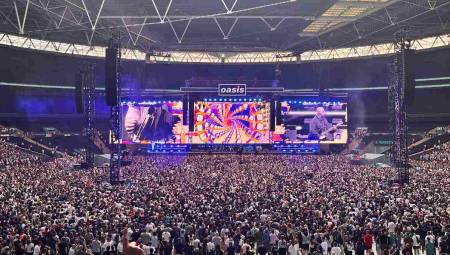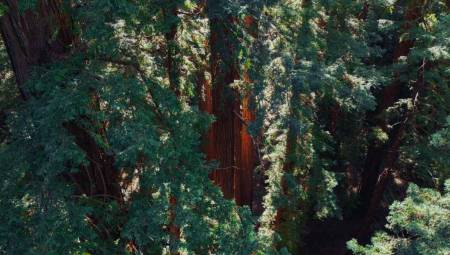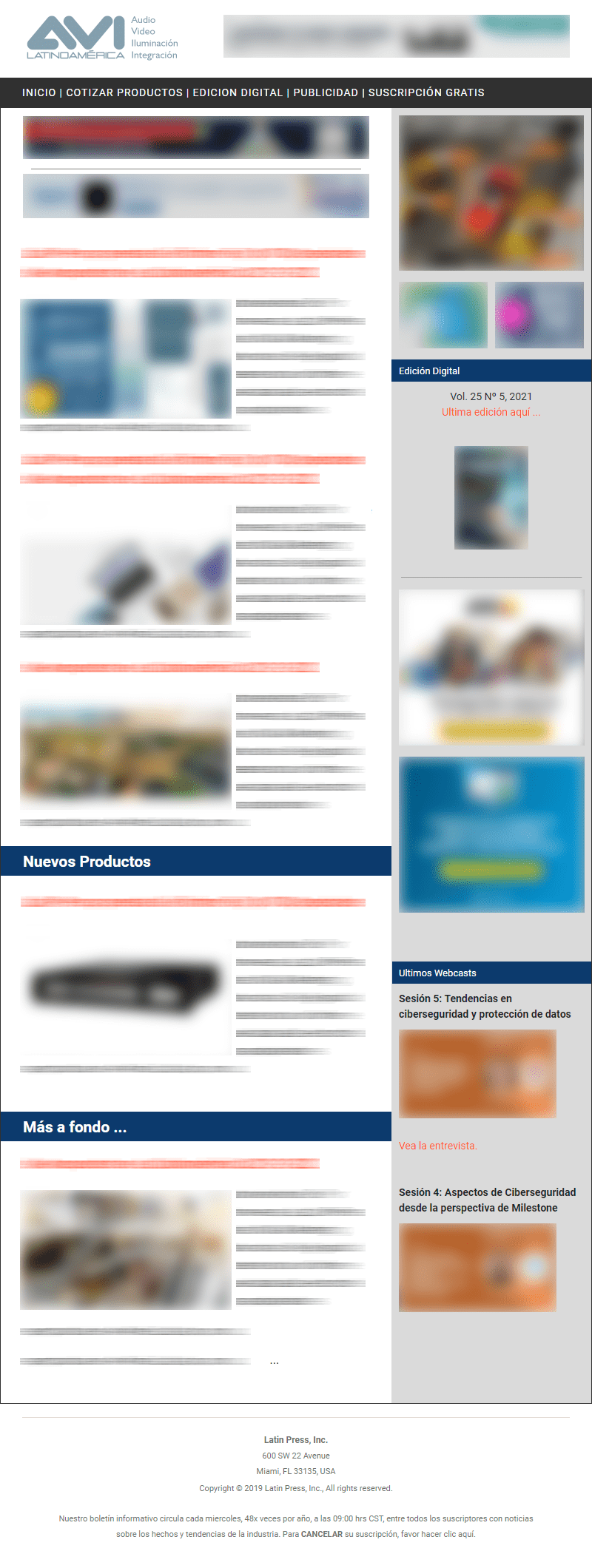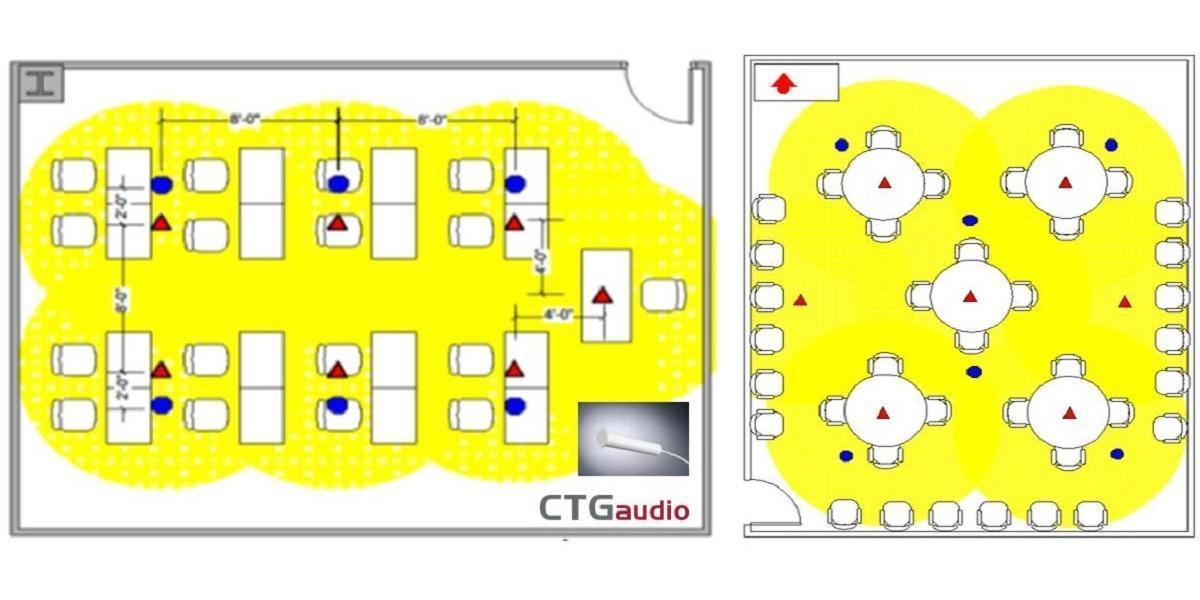 Latin America. A good audio experience is an essential requirement in all learning environments. Unfortunately, noisy HVAC systems, side conversations, and numerous reflective surfaces can make audio incomprehensible to participants.
Latin America. A good audio experience is an essential requirement in all learning environments. Unfortunately, noisy HVAC systems, side conversations, and numerous reflective surfaces can make audio incomprehensible to participants.
Challenge #1: Inconsistent Audio Levels and Audio Clarity Throughout the Room
When audio quality changes as presenters move around the room, they learn to stay in the best location during the presentation so attendees don't interrupt them by saying they can't hear. However, staying in place limits the presenter's ability to interact with participants in the room. This inconsistent audio experience is often created by misjudging microphone coverage in a room. Too many microphones can cause processing artifacts and increased reverberation, affecting speech comprehensibility.
Solution: Perform an acoustic analysis to determine microphone selection and placement
An analysis should consider room dimensions, materials, furniture, and general acoustic properties to determine microphone requirements, including pickup range, type, quantity, and location. Individual ceiling microphones allow to be placed at approximately the same distance from all participants in the room, optimizing the audio experience for remote participants.
Challenge #2: Unwanted Noise and Reverb
Airflow and vibrations from HVAC systems can be a major source of noise when using ceiling microphones. Other sources of noise include secondary conversations, tapping on the table or keyboard, and hard surfaces that reflect sound. When these noises are amplified through the audio system, not only can they distract remote listeners, but they are often loud enough to compete with the presenter's voice audio. Too much transmitted noise results in incomprehensible speech.
Solution: Use microphone placement and dsp settings to minimize these issues
The distance between the ceiling microphones and the table surface (where much of the participants' noise is generated) gives ceiling microphones an advantage over tabletop microphones. To mitigate the effects of HVAC systems, ceiling microphones should be located where the microphone elements are not in the direct path of the HVAC ventilation airflow. In addition, the use of individual ceiling microphones allows for greater flexibility in determining the optimal location. Beyond the strategic location of the microphone, there are settings in DSP mixers that help reduce or suppress noise, reverb, and control microphones.
Challenge #3: Flexible Room Designs
Some presenters enjoy touring the room when they speak, while others want a circular setup rather than rows. Participants may need to move to the front of the room to demonstrate on the board or share some content. However, audio systems are generally designed to provide optimal voice pickup based on the original or fixed seating arrangement. Once the room settings are changed, the audio system cannot meet the needs of the presenter or participants effectively.
Solution: Use ceiling microphones for consistent coverage
To accommodate a mobile and flexible room, consideration should be given to using ceiling microphones that can be strategically placed to evenly cover the entire room, regardless of how it is set up on any given day. Ceiling microphones offer better room coverage than tabletop microphones, allowing participants to walk in the room and continue to be heard evenly.
Challenge #4: Unmanageable Cables
Using tabletop microphones often requires placing cables across the floor and under tables and desks to connect and power the system. These exposed cables look bad, can be a tripping hazard, are difficult to handle, and are easily disconnected. If you change the room settings, redirecting the cables can be time-consuming. To address cable issues, some designers rely on wireless microphones. While this strategy helps reduce cables, it creates new problems, including increased maintenance due to having stations to charge them and inventory maintenance.
Solution: Use ceiling microphones to aesthetically enhance the room
Ceiling microphones reduce visible wires and are discreet enough not to affect the aesthetics of the room. Recent technological advances and improvements in microphone design make the quality of the ceiling microphone equal and often exceeds the quality of the desktop microphone in many environments.
Testing
Even if a room's design follows best practices, it's important to test the system to ensure comfortable audio levels and room coverage. Here are some tips for performing an effective test:
Listen from a remote location to a person speaking in the room.
Ask that person to move around the room while talking at the same level. This should be a "blind" exercise focused only on audio.
Test while the HVAC system is running to determine if it creates any noise interference.
The listener at the other end should not hear the noises of the fans or know when the person moves from one place to another in the room. Audio quality should be clear and consistent.
Final comments
Modern distance learning classrooms and training rooms are flexible in the way they are used, and this means that audio systems must also be flexible. When the four audio issues discussed in this guide are solved, participants can enjoy clear and reliable audio that allows them to learn and participate. Each type of microphone has an ideal and particular use. However, in a classroom or training setting, tabletop microphones present challenges such as:
More visible than ceiling microphones, creating a visual distraction for students.
They create a messy classroom environment due to the need to lay cables throughout the room.
They lack flexibility for participants to move around the room, as tabletop microphones require the speaker to be seated or standing directly in front of the microphone at all times.
They are more likely to pick up side conversations or noises at tables, such as writing, moving papers, or light tapping due to their proximity to participants.
Text published by the company AVITECH Plus.