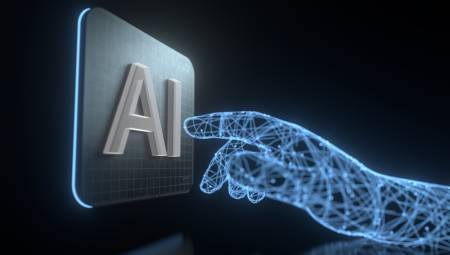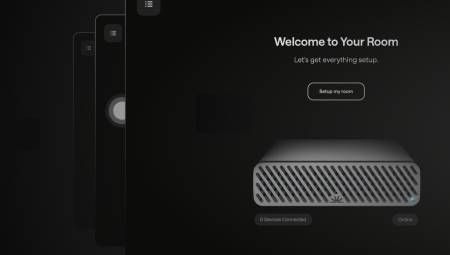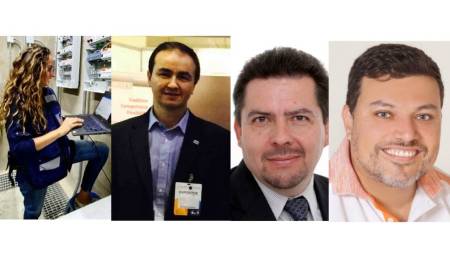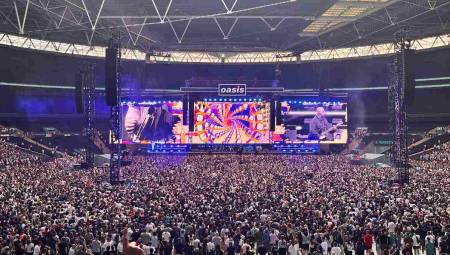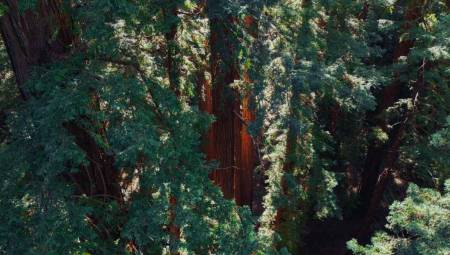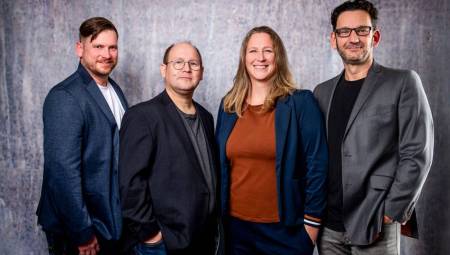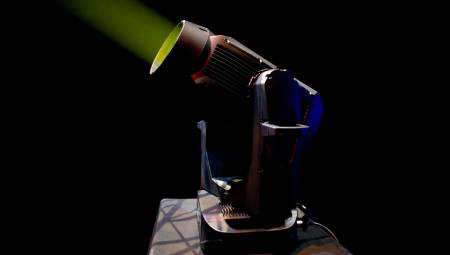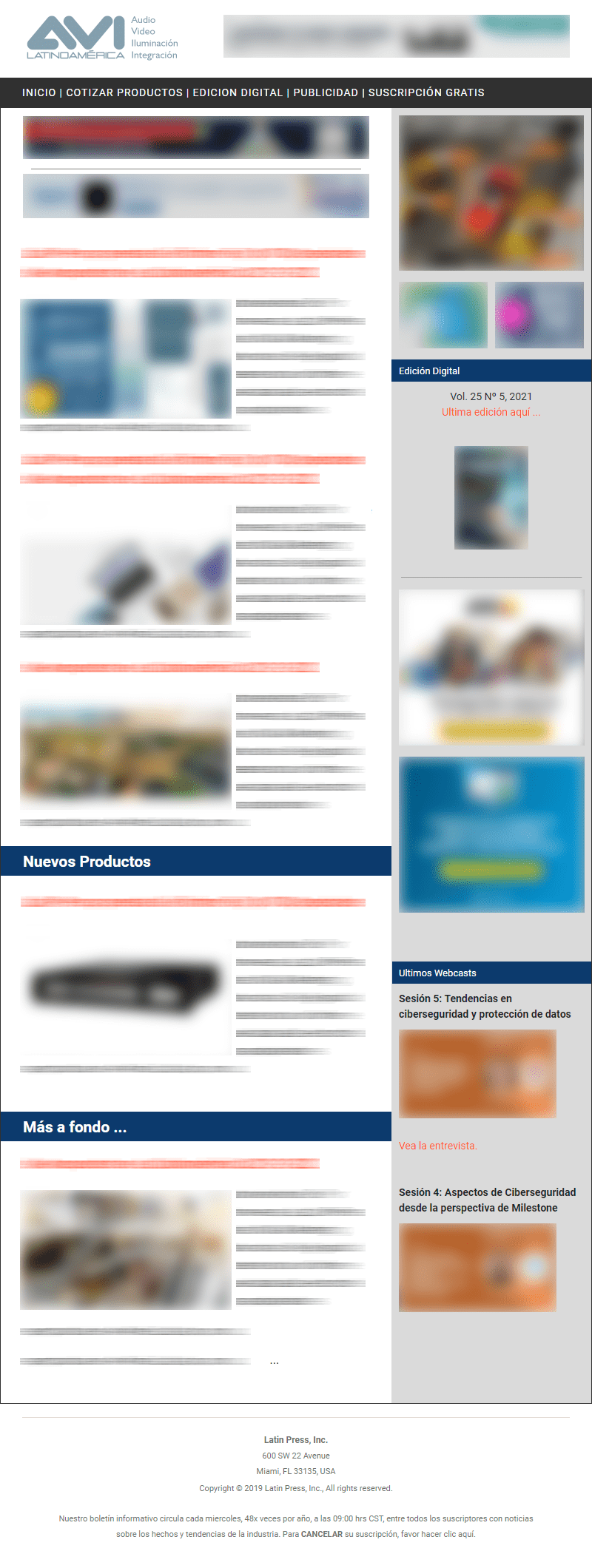Latin America. The work of a Wireless Range Extender is something simple: as the name implies, it extends the range of the signal of a Wi-Fi router by increasing the signal of the wireless radio. Wireless Range Extenders help eliminate annoying dead spots and provide a wider coverage area for connecting wireless devices.
Latin America. The work of a Wireless Range Extender is something simple: as the name implies, it extends the range of the signal of a Wi-Fi router by increasing the signal of the wireless radio. Wireless Range Extenders help eliminate annoying dead spots and provide a wider coverage area for connecting wireless devices.
Every year, more people are installing wireless range extenders in their home to correct problems that commonly occur with Wi-Fi, such as weak signals and the inability to use their mobile devices throughout their home.
According to IDC, an IT market intelligence company, there are more than eight devices connected to the Internet in each home, and they are no longer used solely to send emails and post on Twitter. Families watch movies, HIGH-definition TV shows, communicate with their friends and family by live video calls, and play online with competitors from all over the world, and all this they do through different devices and, in most cases, at the same time. IDC predicts that by 2019 more than 10 billion devices will be able to connect to a residential Wi-Fi router.
With the smart home, people can connect something powerful to the internet and manage and control it easily. However, connecting more devices also puts more pressure on the performance of the home Wi-Fi router. On the other hand, previous routers (even from five years ago) were not made to support dozens of products in the home with a stable Wi-Fi signal. That's where the wireless range extender comes into the picture and why we think people are looking for them to solve a critical point that afflicts their devices: a slow Internet, the suspension of the Internet signal or constant drops of the wireless network. Wireless range extenders help solve these problems; that's why you need to make sure you use one right away.
Once you're ready to make the switch, there are 10 key points to consider to get the most out of your extender:
1. Linksys' new wireless range extenders have a different SSID or Network Name than your Wi-Fi router so users will need to manually connect to it when they are out of range of the Wi-Fi router.
to. For example, when you walk around your home, your laptop, smartphone, or tablets might not disconnect from the router until they lose the Wi-Fi signal – even if the Extender's Wi-Fi signal is stronger or if you are physically closer to the wireless range extender. Giving the wireless range extender a different name will give you an easy way to know you're making the switch to the strongest signal. This ensures that you can always select the strongest signal.
2. You need to place the wireless range extender between the router and the area where you want to extend the coverage. The worst mistake users make is to put the range extender in the room where they want to have the Wi-Fi signal. A range extender doesn't magically help carry the wireless signal where it didn't reach before. They have to be placed in a place that has a stronger Wi-Fi signal so that you can increase it in the place you want it to reach. Our new Spot Finder Technology, which is included with all Linksys wireless range extenders, is a visual tool on your smart device that will tell you if you are placing the range extender in an optimal place.
3. A wireless range extender helps extend Wi-Fi to dead zones without having to move router settings. This makes installing and using it much easier.
4. If you are disconnected from your wireless range extender when you use your device, you will have to connect again manually as you would when connecting to a Wi-Fi network.
5. Several wireless range extenders can be installed one by one to form a chain. This will help users to have a greater range in larger places. However, the more wireless range extenders you join in a chain, the lower the performance of your devices, so to maximize your Wi-Fi signal we recommend only one Wireless Range Extender on one network at a time.
6. You can also extend the range by placing an extender on either side of the router. This is great for environments where the router is placed in the middle of a house. If you need more range on the outside of the house, placing a wireless range extender on both sides of the router will help send that signal to reach both ends of the house.
7. Some wireless range extenders have a 3.5mm audio connection that allows users to connect their speakers to the extender to wirelessly stream music from their iOS and Android smartphone, tablet or laptop.
8. There are also range extenders that have Gigabit Ethernet ports. This is a useful feature that allows users to connect a device using a cable. This is ideal when they have to connect the extender to an entertainment center – you can connect a game console or player with the wireless network. If you connect a switch, you can connect multiple devices so they can access the wireless network.
9. Please note that there are different versions of wireless range extenders: Wall Connector, with Integrated Outlet and table versions.
10. Not all wireless range extenders are created equal. It's best to get an extender that has the same wireless technology as your router. For example, if you have an AC router, it is better to have a wireless range extender that is also AC. If you use different combinations of routers/extenders, such as an AC Router and an N Range Extender, you will not reach the speeds of your AC router. Keep this in mind and write down which version of router you have when you purchase an extender so you can relate its speeds. However, did you know that Linksys wireless range extenders would work with any Wi-Fi certified router so you don't have to use it with a Linksys router? Although, of course, why not use the best one?
And one more tip: if you have a router with the old wireless G or N technology, it would probably be best for you to forget about the wireless range extender and only buy the latest Wireless Router that will give you more coverage, signal and better performance and performance.