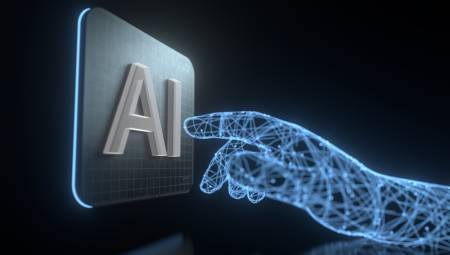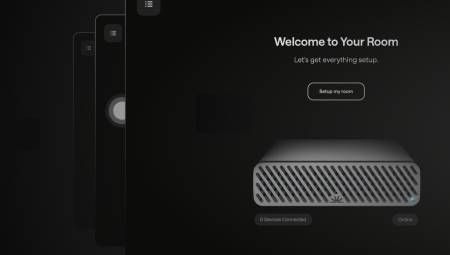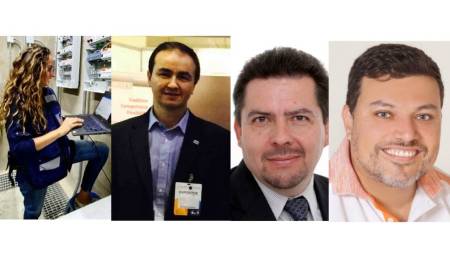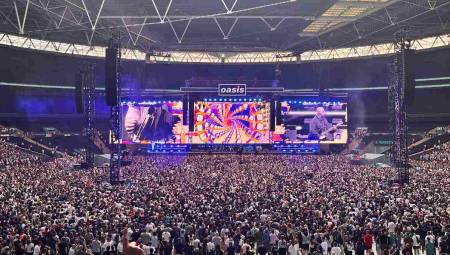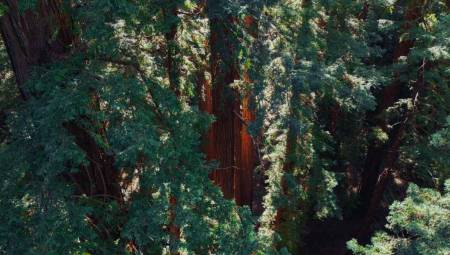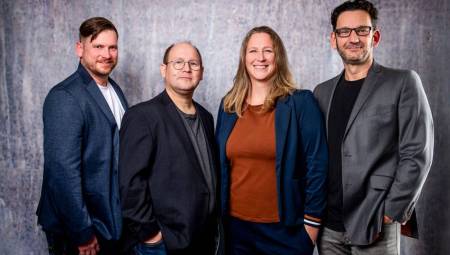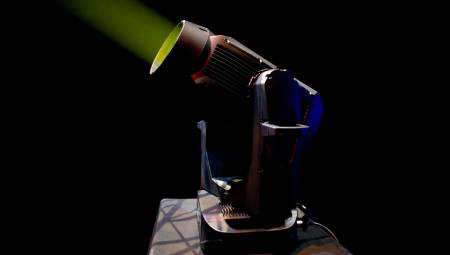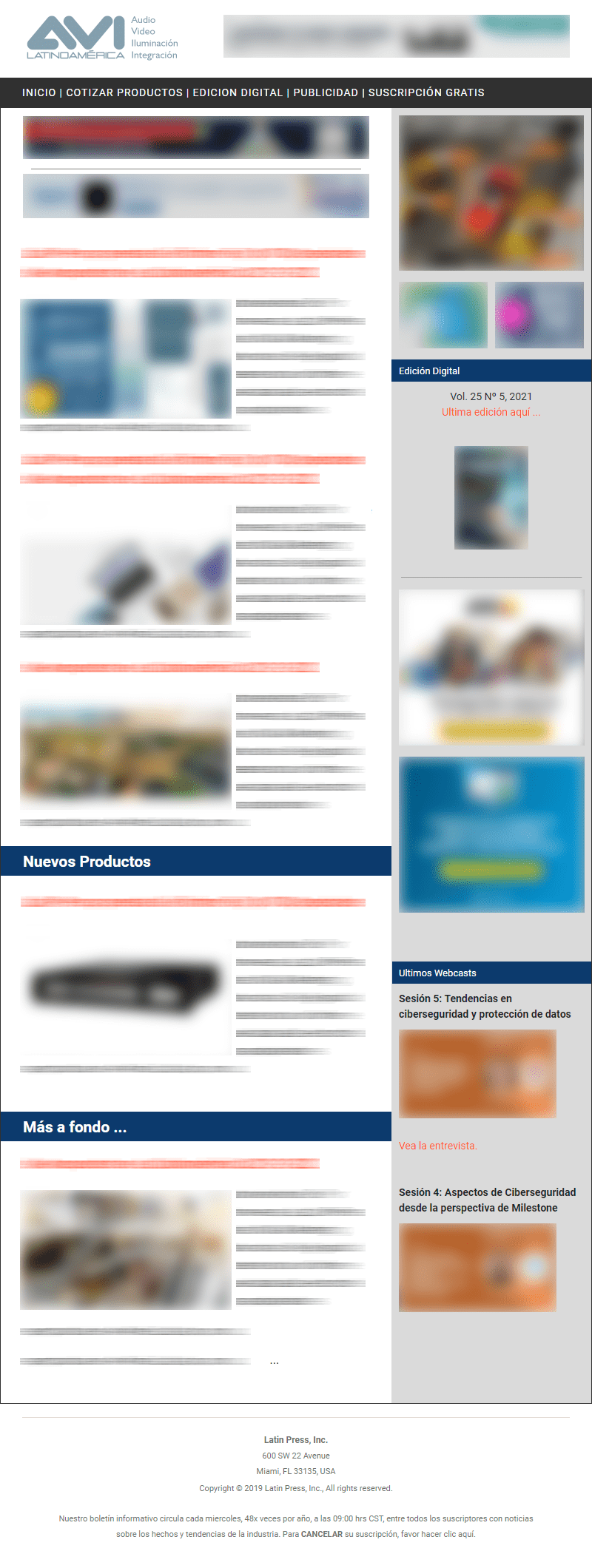Contemplating the current panorama and the growth of corporations, rental companies, theaters, churches and the broadcast area, we must know that every day communications require greater quality, effectiveness and speed.
Contemplating the current panorama and the growth of corporations, rental companies, theaters, churches and the broadcast area, we must know that every day communications require greater quality, effectiveness and speed.
By Juan David Moreno*
Companies are opting for new technologies that help simplify issues such as cabling, but that in turn, allow us advanced configurations, to the point of sharing together with the entire corporate network of a company, audio and data.
For this type of challenges Dante has been developed as a 100% interoperable solution for everyone who chooses this tool. Dante offers the same technology for everyone, ensuring that all products using this technology can connect to each other freely and immediately.
Within this article we do not intend to talk about the preference between analog and digital, this I will leave to the decision of each of you, I just intend to give some tips when making a Dante installation in which the audio will be sent by means of a network cable.
From a purely technical perspective, increasing the sample rate and bit depth will improve the absolute fidelity of a system. When we say that we are going to increase the sample rate and bit depth we will have as a consequence an increase in the bandwidth necessary to transmit the digital signal. In conclusion, a higher sampling rate leads to more samples per second, and a greater bit depth means that each sample is much higher.
Formula:
Audio bandwidth = (sample rate) x (bit depth) x (Number of channels)
In accordance with the above, we will discuss some issues related to bandwidth and how it affects the following elements:
Cables
One of the first considerations are the network cables, for them we will send the digital audio, control, work clock, etc. and one of the most common questions will arise, What kind of network cables should I use?
Based on the above, it is good to know that gigabit network speeds are recommended for Dante so we recommend that CAT5E or CAT6 cables be used. However, CAT6 is manufactured with improvements that provide greater resistance to interference in electrically noisy environments. On the other hand, CAT5E works perfectly for the vast majority of the time. Remember that all Ethernet cables are limited to distances of 100 meters. Another key point is to know the difference between UTP and STP cables. The only difference between these two types of cable is the additional sheathing material used in STP cables. This coating covers all cables and protects it from any external interference.
Wifi is another mode of connection in IP networks, however, it is not compatible with Dante because so far its latency is not low enough. However, through Wifi and the Dante Controller software we can control and monitor each of the subscriptions.
In case of requiring long distances, it is advisable to use Fiber. One of the advantages of using this medium is the long distances, sometimes up to kilometers.
Switches
To understand a little about this topic, Switches connect devices on a common network and can be purchased according to the need and configurations of customers. For this point we will give some special recommendations such as:
Switches should be as much as possible Gigabit, this will also depend on the amount of traffic we have and the number of audio channels we want to send. For this, we will use the aforementioned formula which is very simple and will allow us to know the total bandwidth that we are going to use. We must remember that we should never exceed a switch in more than 70% of its capacity, which means that if we are using a 10/100 switch and we have passed this limit it is better to move to a Giga switch.
Systems such as Axient Digial, ULXD or Microflex Complet Wireless have a sampling rate of 48,000 Khz and a depth of 24bits, in the case that we have 40 channels, and applying the previous formula, we will have a bandwidth of 46Mbits / s. Keep in mind that a gigabit connection provides 1,000 Mbits per second with enough bandwidth to work with up to a 10/100 switch and without exceeding 70% of the switch's capacity.
Another important aspect to keep in mind is that Dante packages the audios in what we will call Flows and that they do not have a one-to-one correspondence. A flow allows you to send 4 channels of audio regardless of whether you are sending the four total channels or a send of 5 channels which will result in the use of 2 flows.
Each of the devices has a special card that will indicate the amount of Flows that it is capable of transporting (this helps to know the total number of channels that we can dispatch). In the case of Axient Digital, ULXD, Microflex Complete Wireless and Microflex Wireless, their cards are Brooklyn II which gives us a total of 32 flows, resulting in communication to different devices within the network. On the other hand, devices such as Shure's ANI cards and our MXA310 tabletop microphone have ULTIMA cards that only work with 2 flows, which allows us to only send audio to two devices at once. In case of requiring sending to more devices we recommend moving from a Unicast communication to Multicast.
Another important tip is the use of unmanaged switches in the event that only a Dante network is being made, which is for audio only, and its configuration is small. In the case that it is a larger and shared network, it is recommended to use manageable switches, but that are not EEE or what we would call Green (green). The power saving feature closes ports and prevents parts of Dante from working properly.
• Systems like Axient Digital have a 4-port switch which are configurable to send data and audio separately (CTR1-CTR2) (DANTE 1-DANTE 2) this configuration is called Split Redundant; or we can convert the four ports to be control and Dante at the same time, this last configuration being called switch, no matter where we connect our cable, that door will send audio or data in the case of being connected to our WWB6 software.
• Another advantage in some cases is to have switches that have POE, which will allow us to send voltage to the device we are connecting, as well as send data.
Topology
When making the connection between the equipment, the best thing we can do is use a topology called a star, in which each of the systems will individually go to a switch allowing that, in case of a failure, it is that device that hangs out of the network without affecting the operation of others. Otherwise, if we connect everything in Daisy Chain mode or chain connection interrupting communication if one of the cables fails.
In Summary:
• Always use Gigabit switches
• Use CAT5E or CAT6 cables
• Use fiber for long journeys (more than 100 meters)
• Use unmanaged switches for small networks
• Dante-only networks with a single switch do not require management features and can safely use unmanaged switches.
• Use a star topology to minimize switch hops
• Avoid or disable "green" or EEE functions
Latency and Word Clock
To begin with, we'll define latency as the time it takes for a system to deliver audio from an input to an output. In Dante, latency is rigorously defined and uniform. The default device latency is 1 millisecond, much lower than the perceptible threshold for live performances or studio recordings. With this setting, the receiving devices can be up to 10 switch hop configurations of the transmitters, a situation that occurs only in very large networks. You can adjust Dante devices from a minimum of 150 microseconds to a maximum of 5 milliseconds to suit different situations.
Remember: This adjustment is made device by device.
The Setting of Word Clock can also be configured using the Dante Controller software, however, once all the systems are connected, the protocol will automatically choose which is the best Clock and will make the adjustments and synchronization by default. In case you want to use an external clock, you must enable the option "Enable Sync to External" along with the "Preferred Master" box. If this is not the case, and you want to use the Master Clock used by Dante, select those devices that are of your preference by clicking on the "Preferred Master" tab and thus avoid problems, if the disconnection of any of the devices occurs. For this reason, we choose systems that are always present as could be the case with a console.
Dante Controller
Finally, Dante Controller is a free software from Audinate that works with all Dante-enabled devices from any manufacturer. It is the main tool used to configure and use Dante networks.
Dante Controller is used to:
• Configure, view and change audio signal routings.
• Configure synchronization (as needed).
• Adjust individual device parameters such as sample rate, etc.
• Monitor the health of the system by observing the actual latency behavior and synchronization quality.
*Juan David Moreno is Market Development Specialist, Latin America of Shure. You can contact him through the mail [email protected]