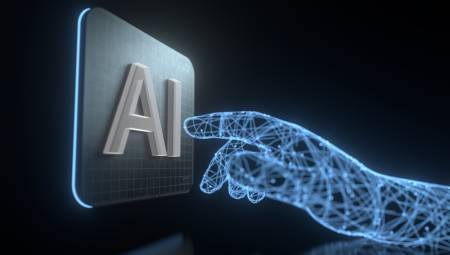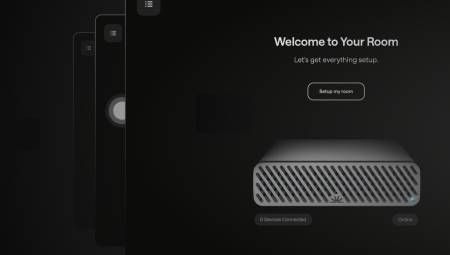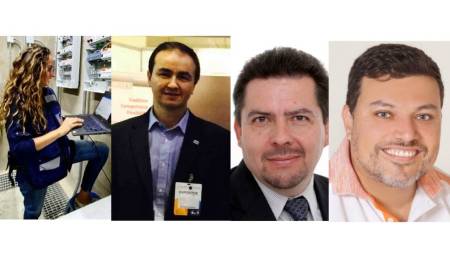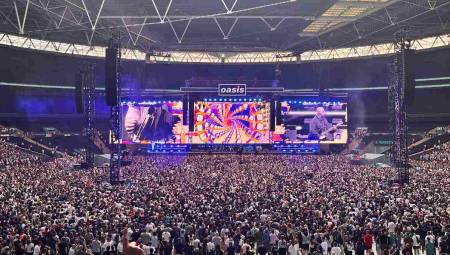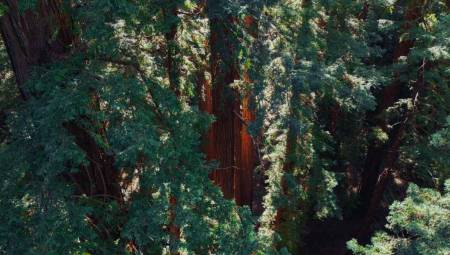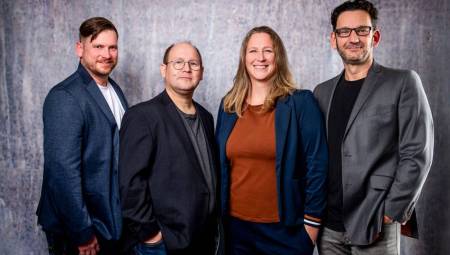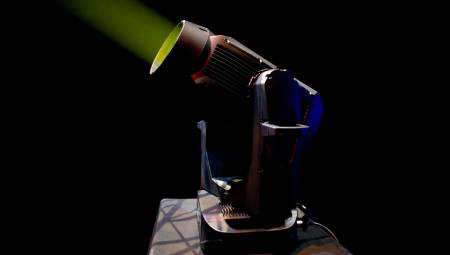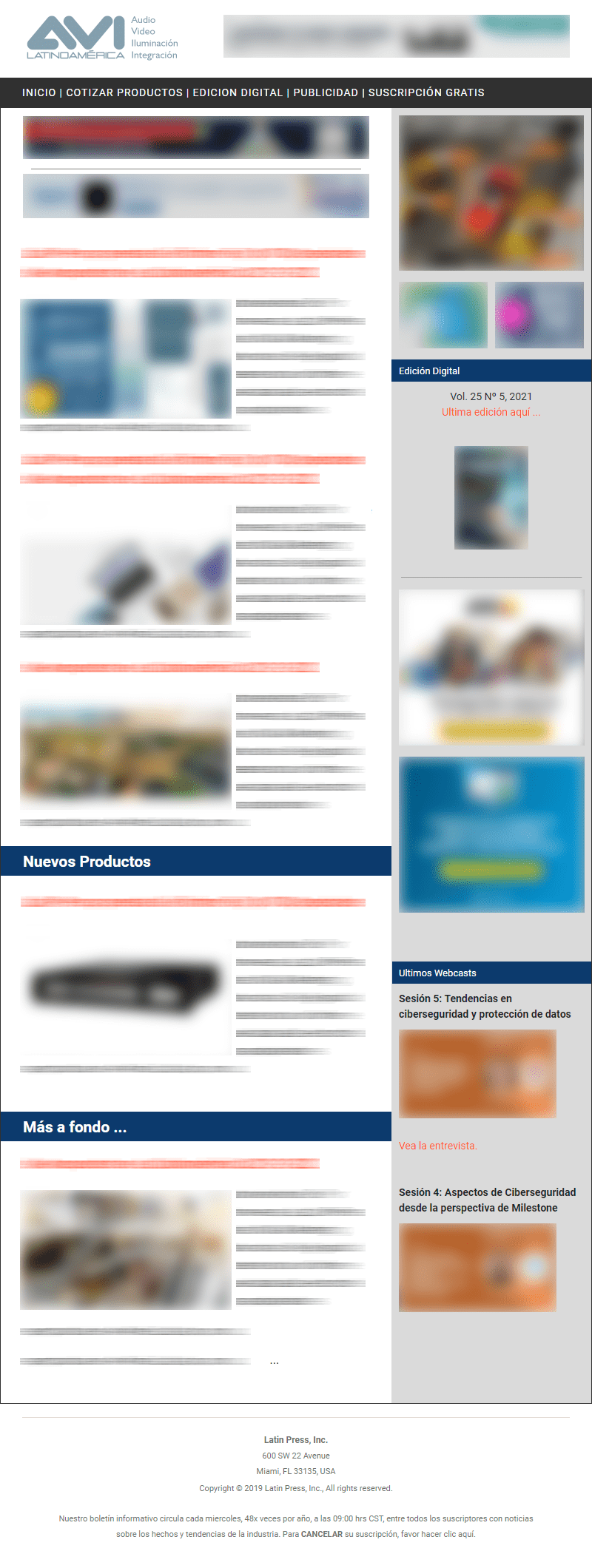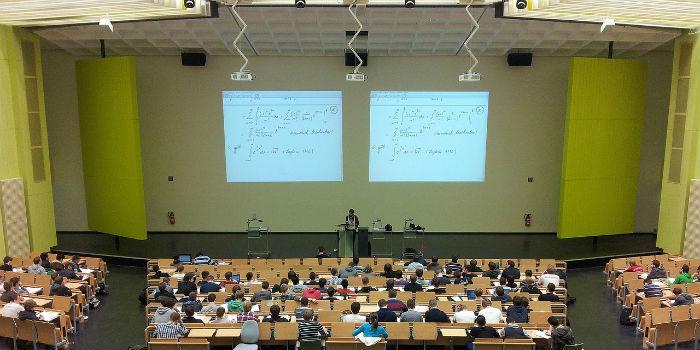 In classrooms intended for education, visual obstacles should be avoided as much as possible both in the rooms where the content is generated, and in the rooms where it is projected.
In classrooms intended for education, visual obstacles should be avoided as much as possible both in the rooms where the content is generated, and in the rooms where it is projected.
By Juan Tamayo*
Educational centers in Latin America have been in constant evolution for some years, being able to generate knowledge, receive knowledge, share experiences and learn from the best educators has been the mission of the institutions, always ensuring that their students have the best information available, and almost in real time.
For example, quality models in higher education institutions, such as technology and universities, receive accreditation score if they possess or conduct training with foreign exhibitors. A few years ago it was expensive to invite exhibitors, just think of tickets, lodging and travel expenses, it made it almost impossible to have a wide variety of seminars from which students could choose.
Nowadays this situation has changed and universities have virtual tools that make this type of academic contact possible. Is the Latin American AV industry prepared to provide the audio-visual solutions necessary to achieve the objectives proposed by educational entities?
The question that each educational center asks itself when formulating a budget is what is required to have virtual classrooms? The easiest will say only having a computer with Skype, a simple camera and a microphone, they will be enough to be able to generate remote audio visual content. And it is possible to do it, but with what quality will the content be? We will propose the exercise that must be done when designing a room to generate remote or virtual content, it is not an exercise based on brands or own technologies, it is based on the experience and common sense of audiovisual design.
Physical Space
Although the content is virtual, it must be generated in a physical space, it can be a desktop or a large auditorium. No matter the space, it must always possess some necessary conditions that the person or persons who are in a remote classroom can observe it well.
The physical space can be subdivided into several areas:
a. Lighting. Is the lighting suitable for the presentation? A common mistake is that the space where the presenter is is not well lit, generating shadows on the face of the exhibitor, making his shape look somewhat strange. To make the correct lighting design you can refer to the lighting standards proposed by the video conferencing industry, there you can analyze the 4 different types of lighting for this industry.
b. Funds. Again based on the rules of video conferencing, the backgrounds can make the generation of content have a hard time. For example, a variable background can cause the remote audience not to focus on the conference. It also has another drawback, a variable or poorly designed background can generate more digital information to be transmitted (depending on the protocol), causing the required bandwidth to grow.
c. Obstacles. Visual obstacles should be avoided as much as possible, both in the rooms where the content is generated and in the rooms where it is projected. A clear example is to locate a camera behind a video projector. Or a hanging microphone captured in the entire middle of the main video plane. As far as possible make cutting or lifting plans at the design stage to observe the arrangement of elements in the room.
Video capture
The video must be captured in both rooms, both generation and remote viewing. Generally the rooms are designed complete, so that they can be used in both directions. No matter the number of cameras, the following should always be taken into account:
Make open exhibitor plans, so that the audience can get a spatial idea of the content, taking into account that the exhibitor can move to explain some concept
Make closed plans of the exhibitor
Make open plans of the public, very important to have feedback from the public, so the exhibitor can vary the tempos of his presentation or get an idea if the concept he explains is clear or not.
Do not make plans on the projection curtain, for this there must be direct transmission from the PC to the system.
Video viewing
The video must be transmitted in both rooms, for the spectators the content that comes from the room that generates it and the exhibitor must have a feedback of the remote room to be able to observe the reaction of the public.
Audio capture and playback
In both audio capture rooms, the exhibitor should always have a dedicated microphone. The ideal recommendation is that it be a headband, but you can use ties or handheld. The audience must have capture microphones in the sky, but these must not remain open, they must have an automatic opening system to avoid unwanted noises such as environments or others. As far as possible, do not amplify the audio captured in the same room, as it can generate feedback from the system.
Recording and Transmission
In remote classrooms, content is generated, which is digitized and transmitted remotely. It can be live or recordings to be played whenever the student wishes. For its correct development, it must be taken into account:
Will the content be used in the future? If the answer is yes, you should consider having storage space, whether physical or in the cloud. To this you need to add a content management system, for example, if the event is paid, that the system accredits who can watch the video.
Will the network support the bandwidth generated by the room? One of the worst experiences in remote classrooms is when the image freezes or parts of the content are constantly lost. This is because the system does not support the bandwidth it generates. When designing, consider bandwidth generation, how the current network is contemplated, and evaluate whether or not it requires more bandwidth (a good factor is 40% availability).
Human Resources
As you can see, to run this type of room requires a considerable amount of elements, most of them processors, suiches and other audio visual elements. In the market there are a lot of automation systems that can make the life of the operator easier, but who will make the decision of when to focus on the presenter, or when to switch from presenter to presentation and vice versa?
So as a tip, when designing these rooms, create a suitable space for the room operator, there he can perform the administration of the system and have the equipment at hand in case something fails.
*Juan Tamayo is a Sales Engineer for sound installations in Latin America from the company Audio Technica. You can write to [email protected] or [email protected]