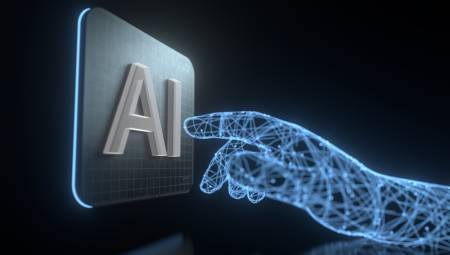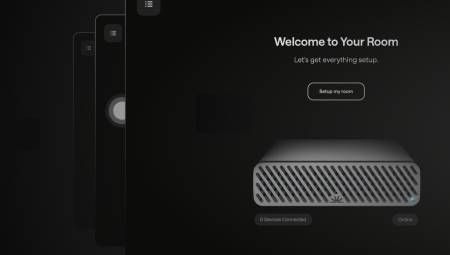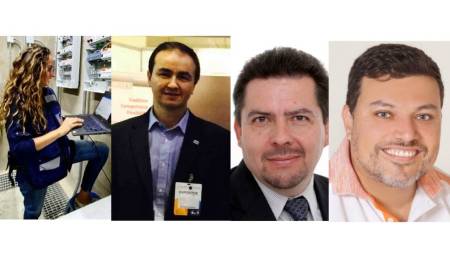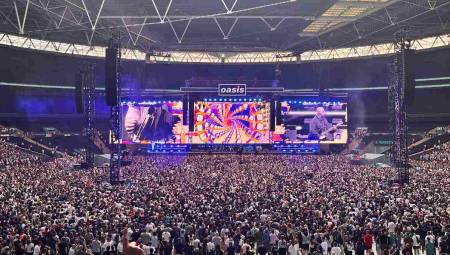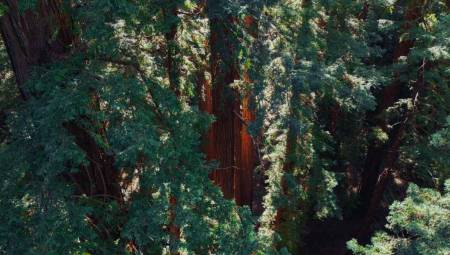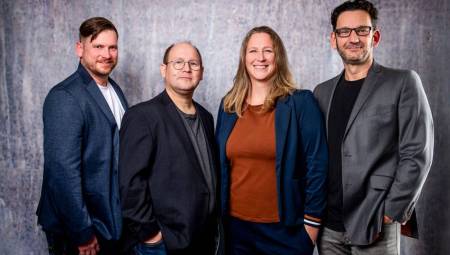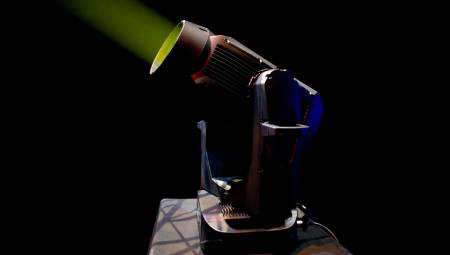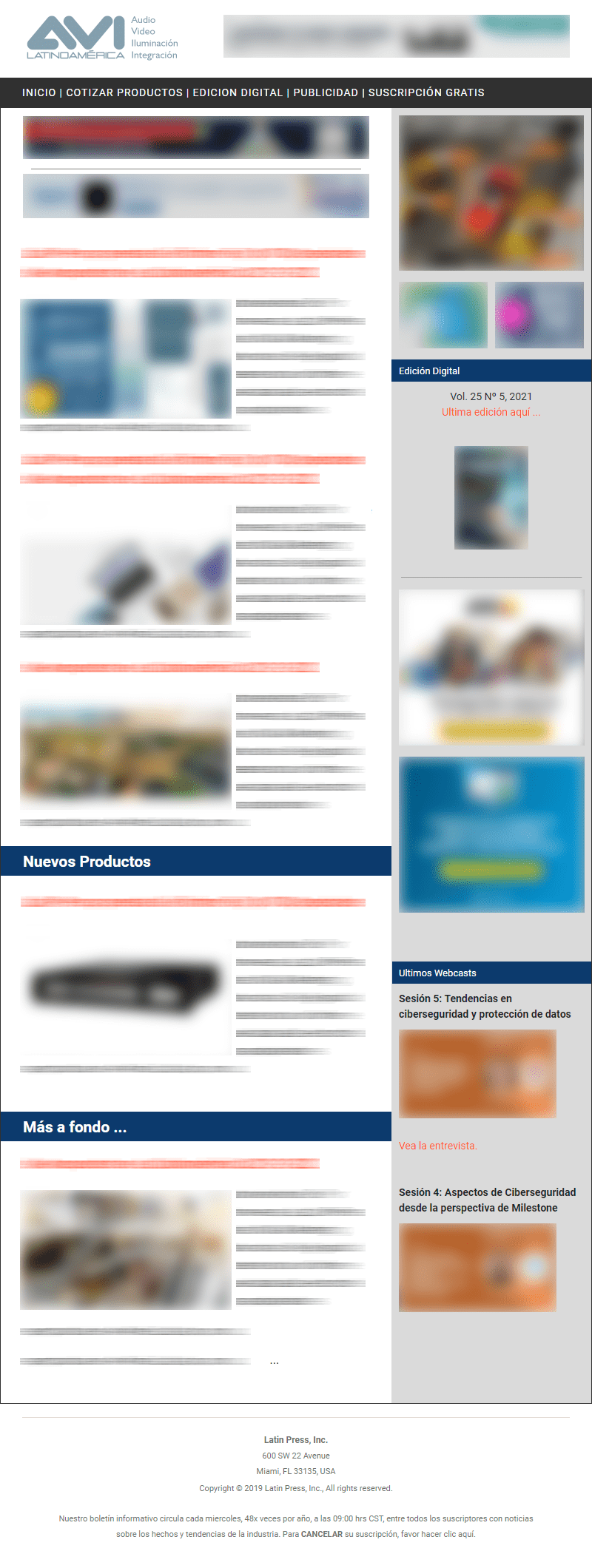If on any occasion we have used a conference room to make a call by videoconference, we know well that it can be complicated, it may not sound good, or perhaps we do not even use the video conferencing system for fear that the meeting will fail or not go well.
If on any occasion we have used a conference room to make a call by videoconference, we know well that it can be complicated, it may not sound good, or perhaps we do not even use the video conferencing system for fear that the meeting will fail or not go well.
Miguel Paucar
Perhaps, we have heard these types of comments: "I don't hear you well...", "You sound far away...", "It sounds like you're in a bathroom...". If you have ever received this comment, we are not alone - it happens very often and it is very common.
And if on any occasion we have installed the audio system in a conference room, we know well that the installation can create the worst migraine. Creating a synergy between multiple brands may require extensive wiring, converters, conduction piping for cables, additional equipment that takes up space, building a ventilated space for rack equipment...
At Shure, we have over 95 years of experience in the audio industry. We are bringing our knowledge and experience of live audio to the conference rooms. As we well know, in a live show, the microphone cannot fail. If the singer sounds bad, or the microphone is interrupted, it is not possible to carry out the presentation.
It is this same motivation that drives us to bring these technologies and expertise to the world of collaboration rooms. But something we can add, in addition to the excellent audio quality, is the simplicity in the installation and handling of the audio chain. This is why we have created the "Audio Ecosystem", which we will see below.
When creating this system, 4 key features are taken into consideration:
Simplicity
We seek to offer the best audio system, with the best possible audio quality, but that is simple to install, and that is simple to use for the end user. We will see below how we can simplify the installation and use of this Audio Ecosystem.
Stability
We need the system to be reliable. That when the end user uses the system, it's going to work and it's going to sound good. The ultimate goal is for everyone to have a good experience – from the designer, to the installer and finally, the end customer.
Scalability
In many cases, scaling a system can create more complexity. Today, a customer may require a simple installation. But after 6 months, it may require expanding the system with more microphones/speakers, etc. Our goal is to provide a system that is scalable, without having to redesign or reinstall the entire system from scratch.
Standards
There are many different standards in the world of video conferencing. Our goal is to provide a solution that "plays well on the court" with all other brands and solutions on the market.
Before going on to see these solutions, we must emphasize that all the equipment we see below are fully compatible with the Dante protocol of the Audinate brand. Dante stands for "Digital Audio Network Through Ethernet."
By using Dante, connections between computers can be further simplified, as they only require a single Wired Ethernet connection to transmit and receive audio. The Dante protocol also allows for easy, network-based routing, which can further reduce the time on connections and audio routing.
Microphones
Shure, in recent times, has launched microphone systems focused on the world of collaboration rooms with the Microflex Advance line, starting with the MXA910 ceiling system:
MXA910 can be connected with a single Ethernet cable - Cat 5e or Cat 6, and receives Power over Ethernet (PoE) power. Everything needed to connect an MXA910 to an existing system is just an Ethernet cable and a Switch or switch with PoE for audio transmission and power.
Likewise, this year the new addition to the Microflex Advance line, the new MXA710 linear microphone, is revealed:
MXA710 allows us to install the microphone on a table, on the wall, or we can suspend it from the ceiling to create a microphone coverage, as we see here:
With these microphone solutions we can achieve a good capture of the voice of multiple people, in spaces of several different formats. By using a microphone installed on the ceiling or wall, we can also achieve good voice pickup without having microphones or cables on the table.
Additionally, using a microphone out of reach also reduces the need to disinfect or clean microphones after using them at a conference. This is something to keep in mind in today's world with the current pandemic situation we find ourselves in. When using a gooseneck microphone on the table, we must consider that the person speaking needs to move or manipulate the microphone and must have the microphone close to the mouth, which requires disinfection or cleaning after the meeting is over.
Processing
There are many different digital signal processing (DSP) solutions on the market. However, these may require additional wiring, or perhaps special programming. Hiring a certified engineer in processing system programming may be required, which can increase the labor budget at the end of the contract.
How necessary is it to use a processor? We can think that the processor is going to be the "automatic audio engineer" in the room. It is not feasible to have 10 or more microphones open - this can present ambient noise and background noise in the call.
To get the best possible sound quality from our microphones, a good processor must offer:
Self mixing: A way to be able to increase the microphone volume of the person who is speaking, and reduce the volume of the other microphones that are not being used.
Acoustic Echo Cancellation (AEC): A tool to eliminate echo from participants on the other side of the call.
Noise Reduction: A good noise reducer eliminates noise such as fans, projectors, air conditioning, traffic/street noise. Without affecting or robotizing the sound of the voice
Automatic Gain Control: If there is a person in the room who speaks very low or quietly, we need a way to increase the input gain, so that that person can be heard better. Otherwise, if there is a person who shouts or speaks with greater volume, we need a way to reduce the input gain so that it is at a key level and can be heard at the same volume, without generating distortion or exceeding the gain level.
For this "Audio Ecosystem", Shure offers two very efficient options.
Shure's Intellimix P300 offers all the detailed processing features. But in addition to improving sound quality, it allows us to unify our connections as well.
P300 only requires a network connection to a switch, just like Microflex Advance microphones. In this way, it only requires an Ethernet connection to transport the audio, and also receive power via PoE+.
As it is compact in size, we can install it under a table - (includes tray for fixed installation) - or behind a display screen, or inside a piece of furniture in the living room.
P300 also provides us with 2 analog inputs and 2 outputs, to be able to connect it to any existing video conferencing hardware system - such as Poly or Cisco. If we want to use our Mac / PC to make the video conference, we can connect our system to P300 via USB, and thus use a computer system with software such as Zoom, Microsoft Teams or Skype.
Intellimix Room
Shure's Intellmix Room is a software that has all the necessary DSP processing: AEC, Automatic Gain Control, Noise Reduction and Automix - all in one software program for Windows 10 (Pro, Enterprise or IOT version).
In this way, we can use a single Windows PC in the room to make our video conference, in addition to audio processing on the same PC.
Intellimix Room is fully compatible with the Dante protocol, so we can integrate our PC with the software with the microphones of the Microflex Advance series.
At this point, we are already seeing how we can simplify the wiring and configuration of an audio system from microphones to processing. ¿... And what about the speakers?
Speakers
We've already seen about microphones and processing. The next step would be the speakers to play the sound coming from the other side of the call.
Of course, there are many solutions on the market for sound reproduction. However, adding speakers can be complex. We must consider what type of speaker to use, what type of wiring is necessary, and whether the speakers require additional equipment such as an amplifier or signal distributor.
We've already seen that Microflex Advance series microphones and Intellimix processors can be connected using Ethernet cables.
It is with this in mind that Shure develops the new MXN5 speakers:
Unlike other speakers on the market, this new speaker only requires an Ethernet connection and is self-amplified. It does not require additional cables, and does not require an amplifier. It is simply installed on the ceiling, and connects to the network where the microphones and processor are located. It's that simple!
Control
We cannot ignore that the end user will need some way to control the audio system. Sure, we can add an advanced control system. But if the only requirement is to mute the microphones and speakers, the solution comes in the form of the MXA-MUTE accessory button.
MXA-MUTE is a button that can be installed on a table, flush, and offers the end user simple mute control. As well as the Microflex Advance microphones, P300 and Intellimix Room processors, and the MXN5W-C ceiling speaker, MXA-MUTE also only requires a single Ethernet connection with PoE for operation.
So we already see how we can form an "Audio Ecosystem" - the complete audio chain, from start to end point, all just using Ethernet cables. No extensive wiring required, no additional equipment.
¿... And how do we set all this up? We know well that using multiple pieces of equipment can be complex. At Shure, we have listened to our installer friends and based on that we developed the Designer software.
Designer allows us to do all the audio routing of Shure equipment, without using other software applications. By making the audio path link in Designer, we can already validate the connection and listen to the results in real time.
The Software Designer also allows us to make a total design using an architectural graphic of the room, to be able to visualize the coverage of MXA910, MXA710, or MXN5 speakers.
With these tools, we can achieve our "Audio Ecosystem" - all connected via Ethernet, in the simplest and most effective way, achieving the best possible sound quality in video conferencing.
And if safety is an issue to consider, we can rest assured. All of these systems come with Shure Audio Encryption, which uses the AES-256 protocol to protect network communications. In this way, we can protect our audio network, using the same protocol (AES-256) that the US military uses to protect its communications.
With the Shure "Audio Ecosystem", we can achieve greater intelligibility for our communications, and manage to express our message in the best way. Without complicating connections, simplifying installation and configuration, as well as maintaining the security of our connections.