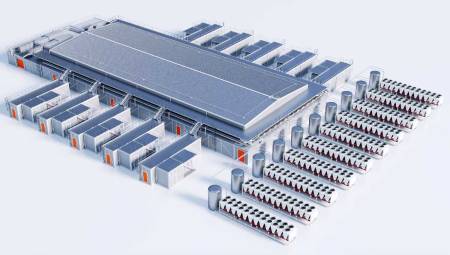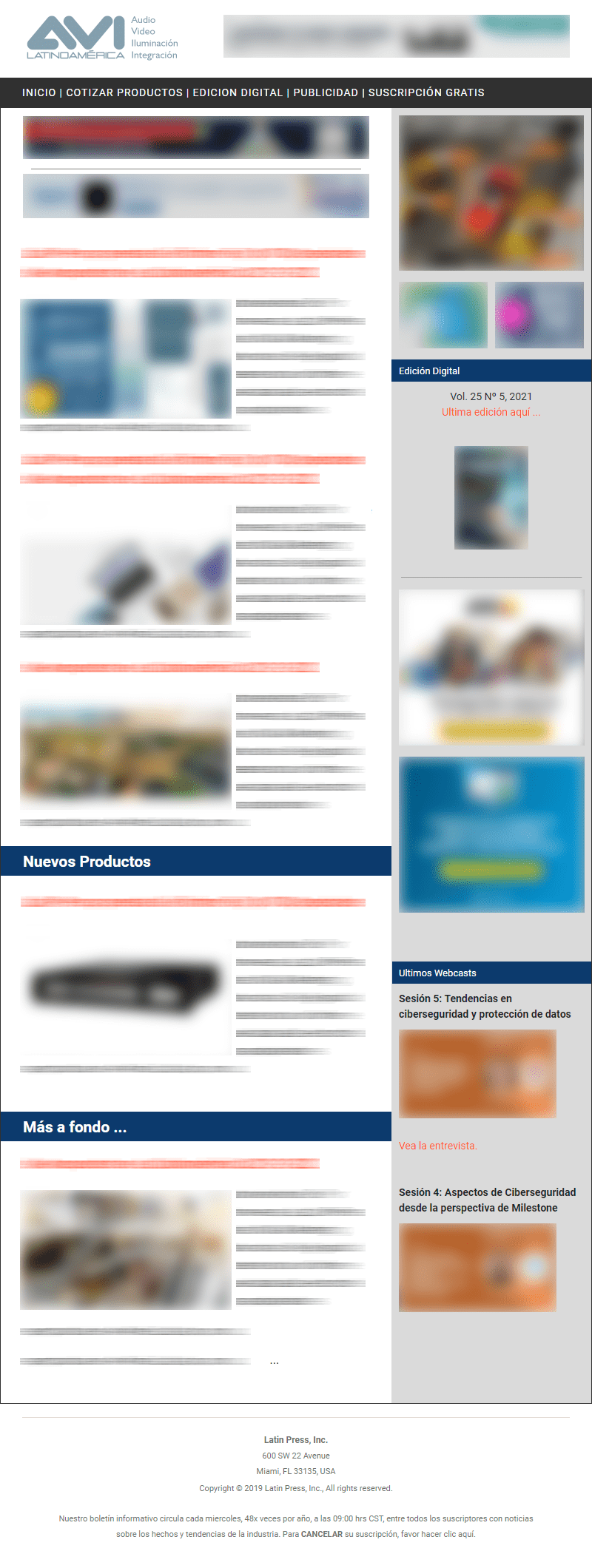by Robert Drake*
This process has been used for many years with screens that are usually observed on stages and in live performances. However, it is becoming more popular across a wide range of industries and markets such as churches, government entities and even in places such as galleries, art centers, museums, conferences, among others. Edgeblending techniques offer the ability to create very large and very clear images in a single and efficient way and there are still other very innovative screens. It offers real freedom to create anything, as it has no size or shape limitations. Even three-dimensional Edgeblending is currently seen all over the world, complete 360-degree blends that can wrap a person completely and create a complete and very real illusion of sitting anywhere in the world or even the universe.
Although Edgeblending isn't the only solution for getting larger video presentations, it's generally believed to be one of the most efficient and cost-effective. Obviously, larger LCD screens can be used to create a larger image; however, there is a limit on the size of each monitor and, much more commonly, multiple monitors are required to create the desired size of the image the customer wishes to display, resulting in many expensive and heavy LCD screens that have to be displayed at the same time. Even large LED walls are not always the best solution, as they can also be very expensive, spacious and heavy when you are traveling between one event and another and creating background scenarios for live performances.
If Edgeblending is the desired solution for large presentations, then there are different processes to do it correctly. The font for your image will initially have to be divided into different portions necessary for mixing, whether you have a 1 x 4 projector or a 3 x 3 projector installed. Each projector will require an input that is the relative portion of the image it is projecting, plus approximately 10 – 20% overlap section. This is when the alignment of the projector presents a primary role in the installation of your mix.
It is important that the projectors are stable over the area around and also with respect to the others. Sometimes, this can result in a very complex assembly to accommodate all the necessary projectors, but it is extremely important that it is done correctly. If the projectors are housed independently of each other, it can usually occur that one of the projectors could be susceptible to movement, which can distort its entire mixed image. It is also important to note that if the mix is composed of three or more projectors in use, it is usually best to start with the projector halfway and work towards the ends when aligning them. It can be very frustrating to start with the one in the lower right corner, for example, and find when it comes time to align the last projector in the upper left corner, that the entire installation needs to be adjusted in order to adjust the screen. {mospagebreak}
When all the projectors have been aligned and are stable with the surrounding area, one with the other, you will notice that the overlapping of images is slightly brighter than the rest of the image. This is because the luminance of the projector overlap, and therefore the gamma correction, will need to be applied to this overlap area to ensure that the brightness is uniform throughout the image.
There is another correction that is also used and is called black level adjustment. Projectors in general do not project a true black, as there will always be a certain amount of light being projected. This results in a slightly lighter shade of black at the point where two projectors overlap. The black level above the portion of image that is not being mixed will need to be adjusted so that its black level fits with the overlapping area. If this is not done correctly and your image comes to acquire a solid black color (the same is also evident in a solid white color), there will be a fainter black shadow in the overlapping areas, making the mixed area clearly visible to viewers.
Another point to note when performing an Edgeblending is to make sure that the projector bulbs are emitting the same color temperature. Projector bulbs can lose intensity over time and there is an obvious difference if you use a bulb that has only one day of use to a bulb with three years of use. When using a new bulb, the image should be clear and bright, while older bulbs may be the cause of a slightly more orange-brown image. Over time, it may be necessary to adjust the colorimetry of the projectors within the edge blend to compensate for the degradation of the bulbs being used, so that the colors and brightness are the same throughout the mixed image.
Edgeblending software is available in many different forms, depending on the source you want to mix. There are many PC-based applications available, if your source is PC-based, so the correct portions of your image will be divided to separate the graphics cards that will then come out to each projector in your installation. Some systems will even handle image mixing within the software, but some require external hardware to control the mixed portion of the image.
It is possible to do Edgeblending using video sources such as live video from a camera or output from a DVD player. Generally, this image would need to be fed inside a piece of hardware, such as a TV One video processor. If the built-in Edgeblending feature is used, this hardware will split your image as needed and allow you to adjust the gamut and black levels, accordingly, to produce a mixed image without obvious overlaps. It's also important to have the ability to adjust the aspect ratio, as video sources tend to be 16:9 (or a similar aspect ratio). If you are projecting onto a screen that is of different proportion, perhaps wider or longer, then the conversion of the aspect ratio will also need to be used. This is best achieved after the projectors have been aligned. Finally, if your source does not contain live (moving) video, then it is advisable to block each output towards the others, as this will remove any cluster of lines or frames that could cause frame index conversion problems.
Edgeblending, used all over the world, is a very efficient and cost-effective method to produce the largest, most innovative and impressive images, with great clarity and intact. In addition, it has an increasing demand from customers for being bigger, brighter and more unusual than ever, so this method seems to be increasingly popular and more seen in the future.
* Robert Drake is a technical research engineer at TV One.