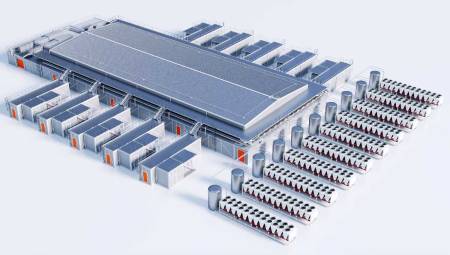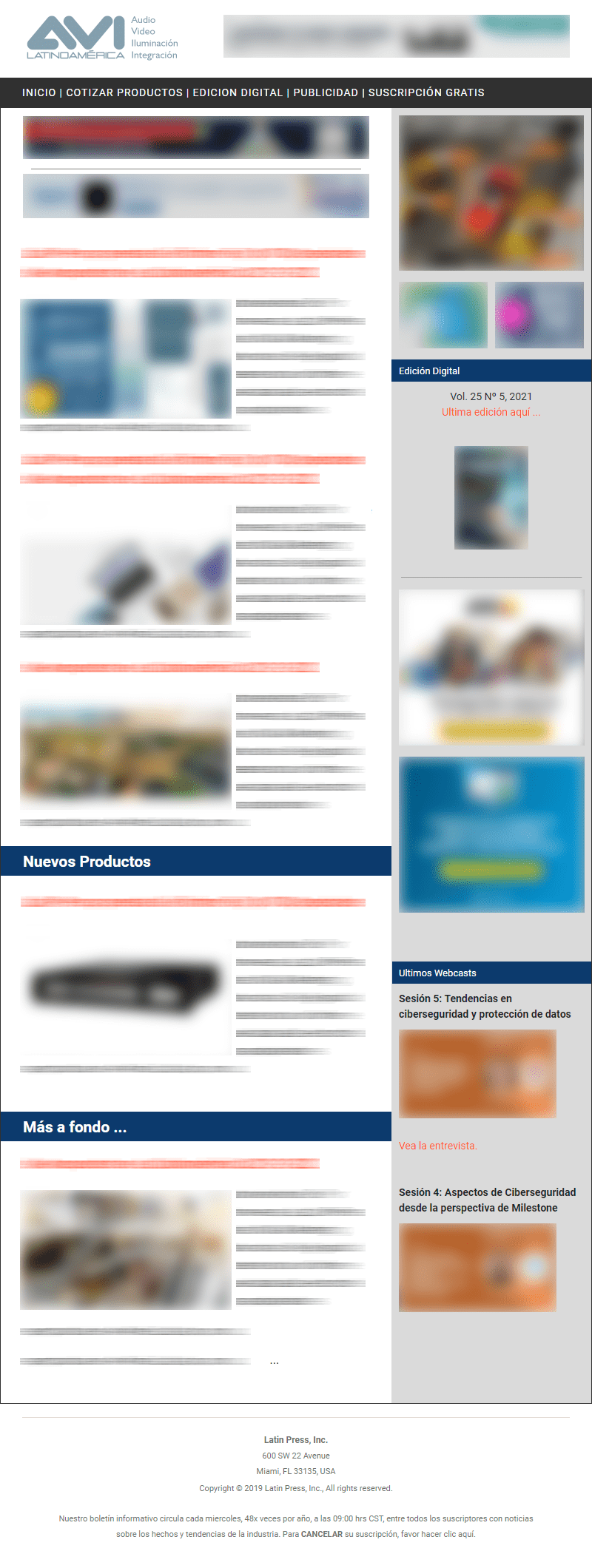Virtual Events, how prepared are we? A simple guide on how to upgrade your remote workstation for any virtual application.
By Juan Tamayo*
We have already completed 2 years of holding meetings, events, video calls and other virtual or hybrid communication methods. And I want to take the space to write more of an opinion column than an educational article, or a mixture of both, based on my experience over the past 2 years as a "virtual" technical instructor.
Virtuality I think will never surpass face-to-face, because we are human beings who require interaction, we need to feel linked to something or someone, and unfortunately electronic communication connections sometimes make us feel that we are on the other side of a barrier, a barrier called screen and hearing aids. Possibly the new generations will feel different, I am not so old, but I prefer to see, feel and look at the faces of the people with whom I interact, to be able to perceive how well or they are not receiving the information I am sharing.
From an instructor's point of view, and sometimes as a student, I want to give some technical and not-so-technical advice on how I think your remote workstation should look from home, or even some companies are installing and fine-tuning spaces for virtual meetings. These tips will deliver technique, technology, but, most importantly, humanity.
Suitable equipment
According to Standard RP-38-17 Recommended Practices for Lighting Performance for Avixa Small and Medium Video Conference Rooms, lighting is a fundamental part of a video call. We must look good, not having good lighting will make us look with shadows, eyes with dark circles like pandas and other problems that will make the bandwidth increase, so we should already have extra luminaires and lamps in our workstation. The lighting color should be between warm and neutral, that is, lamps with a color temperature between 3000 and 4500 degrees kelvin, with a color rendering index greater than 90. This lighting must be directed, and designed in different planes. When reading this paragraph it is a bit complex but the standard is relatively simple to understand and apply, I invite you to consult it and try to apply it for your workstations either at home or in the office.
 Since we are talking about lighting, it is important to check the equipment. We believe that a laptop will be enough to achieve the correct audiovisual connection, and it is not so. Let's remember that brands tend to reduce costs in components, so microphones, speakers and camera will not be the best, let's break this down into parts and expand this information.
Since we are talking about lighting, it is important to check the equipment. We believe that a laptop will be enough to achieve the correct audiovisual connection, and it is not so. Let's remember that brands tend to reduce costs in components, so microphones, speakers and camera will not be the best, let's break this down into parts and expand this information.
Microphones and headphones from a laptop are of low quality. The vast majority of people have chosen to replace these elements with a headband, my great criticism of this solution is the effect of comfort of users when using hearing aids or headbands in the long time, our head begins to tire after an hour and a half of having this weight on top, the effect on the neck becomes greater and over time the brain does not pay as much attention to it to the information received trying to find comfort.
A change to your audio system will be to install an audio interface of at least 2 inputs by 2 outputs, with one or two speakers and a good directional microphone. This solution will make the person not worry about installing the hearing aid, the weight on his head, but the cost of the solution will increase and he will need to have a better technical knowledge of his system. Already after two years companies should have a better digital services desk and can help employees install and tune their sound system.
With video it can be somewhat simpler, since it is only buying a camera of better resolution, with qualities superior to the computer camera. But this camera will not come alone, you must think about where you should aim, avoid having mobile backgrounds, windows, or a screen or TV that is changed, so the video engine of the application you work with will avoid doing a lot of work and you can focus more on your face, which is the important thing. A virtual background may help, but for this you must have very good lighting if not the background can be confused, a green screen can be an excellent option, but aesthetically it could look strange in your home.
Returning to the technical issue, analyze the possibility of having two or three screens of your computer, so you can have the option of having information to review and have a screen only to visualize the people who are on the call, so you will not lose human contact with the listener. And most importantly, try to see people, hopefully people understand the importance of approaching us with technology and not moving away as usually happens.
*Juan Tamayo, CTS-D, is an electronic engineer and currently serves as Manager of T-Árbol Audiovisuales SAS, product application engineer for Latin America for International Sales and Support Engineer for Synthax Inc.