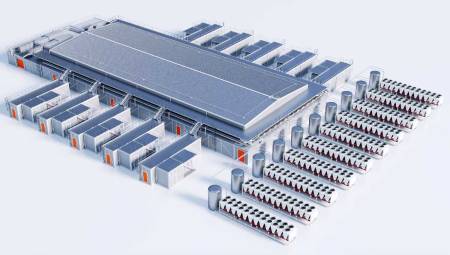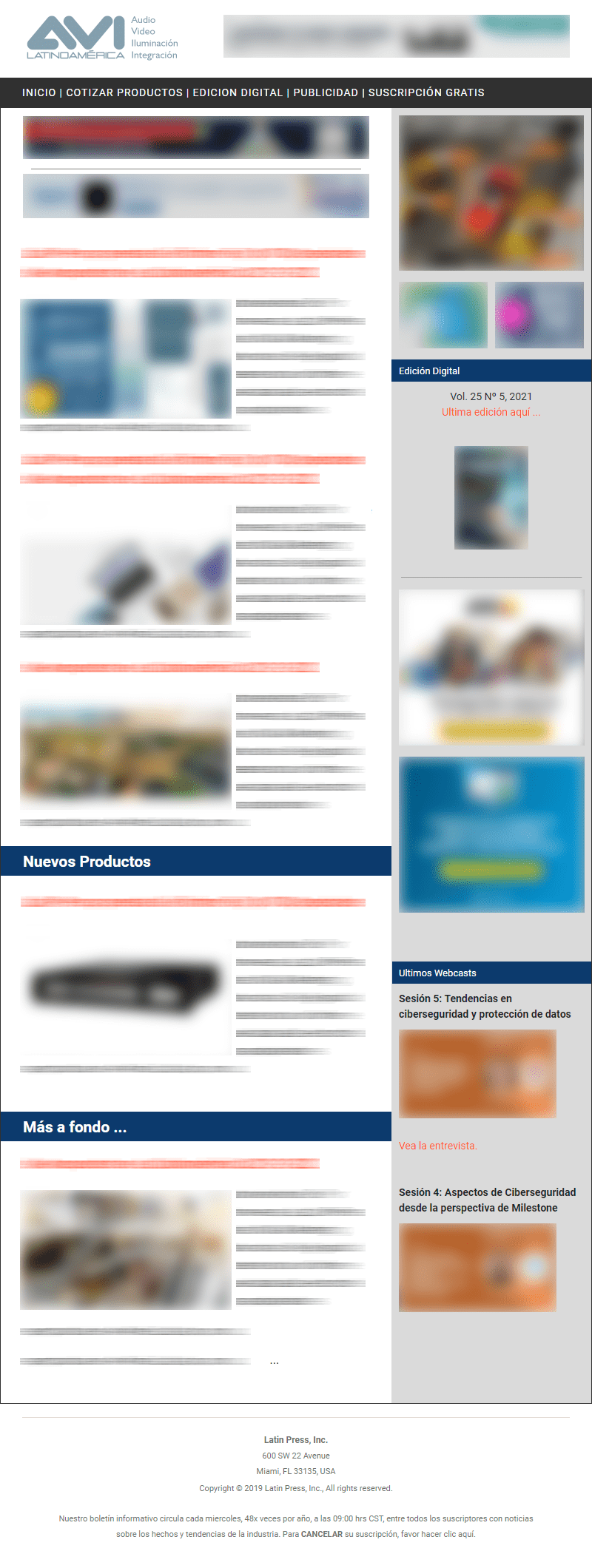Meeting rooms or boardrooms, even small auditoriums, are too important for any company, because they can be an indirect factor in decision-making.
By Juan Tamayo*
Meeting rooms or boardrooms, even small auditoriums, are too important for any company, because they can be an indirect factor in decision-making. The comfort generated by the space destined for business, creation or closing of agreements, will affect the production or income of the company. So, as an audiovisual systems designer, I share the invitation for them to make the best design decisions and, as always, based on the needs of the client, not on the sale of the product.
For the design of boardrooms there is a lot of documentation, because they can have too many subsystems, which include audio, video, lighting, temperature, communications, among others. This article may provide you with some recommendations based on the experience of implementing projects of this type and the studies carried out mainly with InfoComm.
Zoning
As a designer, the first thing is to define the spaces of the room. A conventional one has three different spaces: Presenter or presentation area (location of curtains or monitors); public area (location of the table); and, the most important, technical area, where the elements will be located.
It is important to define the spaces and respect the ergonomics based on audiovisual mathematics. This concept informs the designer what are the necessary and required measures so that each individual who is sitting at the table, can feel comfortable and pleasant throughout the presentation. In this mathematics you will find concepts such as curtain size, location of the screen, workspace between occupants of the table, adequate temperature, among others.
Audio systems
Being an extensive topic to explain, because sound represents a large percentage in the proper functioning of a room, I will try to make a summary of concepts.
Speaker location: Speakers represent the reception of the auditory message in a meeting room. The location of these must be a distribution system, uniformly covering the entire public area or table, monophonic, a single circuit, unless the conditions of the room require multiple circuits such as rooms with division or multiple auditoriums. The type of speaker usually does not affect the auditorium, but take into account how they are located in the space. For example, a room with a very large length in width should not use speakers superimposed on the wall.
Microphone systems to use: microphones represent the transmission of the message I want to deliver, a poor selection of microphones can negatively affect the information you want to provide. The ideal is to have a high density of microphones over the public area if the room is used for video conferences, but if it does not have video conferencing, these microphones could be omitted.
The microphones to be used and the distribution for these will be based on the needs of the end user, once you have the need, check the manufacturer's data sheets and make sure that the microphone you are going to use if it meets the expected expectations, otherwise you will have many operational problems.
Control system: The audio control system is the means by which the message will be transmitted. There are many design philosophies and each equipment that will be used will basically depend on the required application. For this they are used from simple analog consoles, to digital systems, whichever is valid.
Remember that the person who usually operates the room has no training in audio systems, so design user-friendly elements. Something I don't recommend is using home theater receivers, as these were designed to comfortably enjoy a movie, not for effective production of a meeting.
Video System
In video systems, two technologies have remained in force, one analog (RGBHV or VGA 15 pins) and the other Digital (HDMI). Both technologies for a boardroom, please differentiate from fun content such as home or cinema, can possess the same working image resolution. It is normal to use a resolution of 1024x768 pixel for non-specialized corporate presentations. What a designer should keep in mind for the execution of any room is:
a. What kind of content will be played?
b. What kind of equipment are the players going to be, for example, many of the robust workstations do not have a VGA connector, others do not have an HDMI connector?
c. Where will the video, curtain or monitor content play? Or both?
d. What kind of content will be played?
e. Cable distance directly affects signal quality? The longer the less quality. Analog signals may be less prone to failure. If the distance is very long use signal expansions for both types of technology.
f. Wiring maintenance, if the cable is repeatedly damaged, what is more economical, replace the tips or change the entire cable?
g. Is multiple streaming of content required on multiple screens or monitors? Requires communication system.
Communication Systems
Communication systems can be defined as systems that transmit audio and video signals through an AV, Ethernet or other network. In these systems we can include digital audio and video matrices, Omneo, Dante or Cobranet transmitters, video conferences or computers connected with free conference software, teleconferences among others.
Although in new technologies audio control systems have some of the characteristics mentioned in communications, I decide to separate them since they can operate independently.
Which communication system is better? It's the question most designers ask themselves. I don't really know good or bad communication systems, what I've been able to observe is that there is a bad selection of the communication system. A remote meeting can take place if there is no video. But if there is no audio, no ideas can be transmitted.
Automation system
The automation or audiovisual control system helps a better operation of any boardroom, since its objective is to be able to summarize the largest number of operations in a few steps. The secret of automation is to be able to identify which functions actually work in the boardroom and program the system to do these with a single click.
To achieve this, the programmer or designer must know very well the elements that will control, use the appropriate communication protocol for each equipment and operation plan of the solution.
If the system has a graphical interface I recommend that you read the article Graphical interfaces, design for users, published in issue Number 5 of 2013 of this magazine, which is also published in www.avilatinoamerica.com in which you can expand the concepts of automation for boardrooms.
As you can see, there are some recommendations that I have delivered according to my experience in the execution of projects. If you have questions or recommendations, you can contact me at [email protected]. I invite you to take Infocomm's design courses and study the ANSI standards you have developed, they are fundamental to the correct design of boardrooms.
*Juan Tamayo is an electronic engineer, specializing in audiovisual design. You can contact me at [email protected]